1 Rookie
•
8 Posts
0
1402
July 15th, 2021 15:00
Optiplex 5090 Driver Pack
Hi Everyone, I hope you are all doing well. We just started purchasing the Optiplex 5090s to start rolling them in our organization.
I have been trying to find the correct driver pack for 2 days now and Imageassist is not detecting them.
Can someone help me with this?
I got the family driver packs from the below link. I got all 3 (1 for each build) and i believe it is the same driver pack for each build, but i tested them anyways.
https://www.dell.com/support/kbdoc/en-us/000180534/dell-family-driver-packs
Help please.
Thanks.
No Events found!



tkoscielniak
52 Posts
0
July 16th, 2021 06:00
Hello. So first off for the 5090, make sure you are using Win10_optiplexd12_A01.zip. Do not extract it or rename it. Place it on the usb key in the "Dell_Driver_Packs_Local" folder. From there it should auto extract and install. If this is not happening, please open up a incident with the ImageAssist support desk. Also, for new orders, you will need to have the image installed from the factory, to continue to get support. This is part of the licensing agreement to use ImageAssist. Thanks.....TK
G0aT
1 Rookie
•
8 Posts
0
July 16th, 2021 09:00
I thought I set it up that way. I will double check and test it.
Would it make a difference if I renamed the driver pack?
I will give an update after I test.
tkoscielniak
52 Posts
0
July 16th, 2021 09:00
Yes, the driver pack should not be renamed after download. Make sure it is the one from the ImageAssist site as well. thx...TK
G0aT
1 Rookie
•
8 Posts
0
July 16th, 2021 12:00
yep it looks like that did it.
Thank you sir.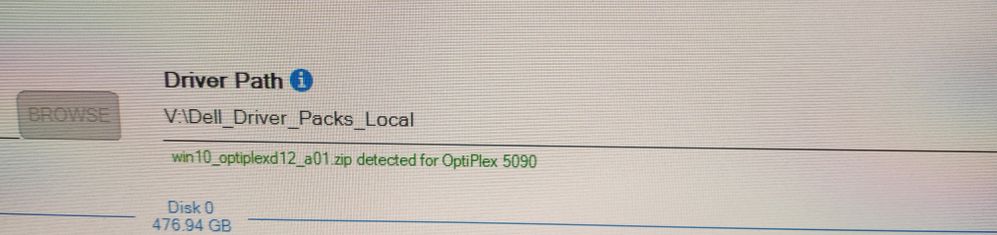
Sudh078
1 Rookie
•
2 Posts
0
September 2nd, 2024 15:06
Hi,
I am trying to deploy Windows 11 on OptiPlex 7070 but the family driver pack is not available. I have tried to create a zip file manually but cannot find the correct naming convention. I have tried renaming with a few names, but Image Assist still cannot recognise. Can someone help me to create a driver pack?