Unsolved
9 Legend
•
14.4K Posts
0
4
August 5th, 2025 02:22
system image copy from one pc to another Windows 11
I have a pc with 256 GB soldered SSD running Windows 11 i7-8500
I want to image the SSD to another PC i5-6300 that has same size M.2 ssd
I did something similar in the past in Windows 10
I now verify similar working steps in Windows 11
Windows 11:
Press Windows key + R
Type: control
Under System and Security click on Backup and Restore (windows 7)
connect an external USB HDD (mine is 500 GB), everything on the HDD will be wiped. the system image creation took a bit time. just let it complete.

next create system recovery drive (USB)
do not check the small box "back up system files to the recovery drive"
repeat: do not check the small box
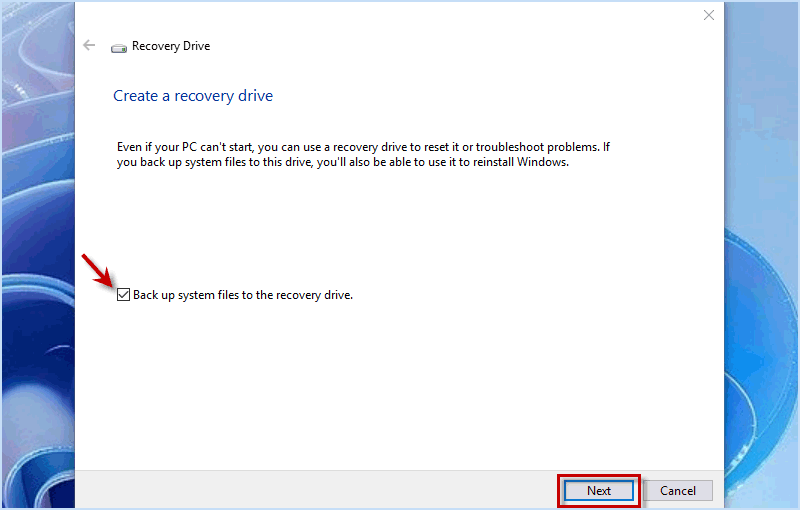
thus you only need a small 1-2 GB flash drive
boot the second PC using F12 key and choose the USB flash as boot drive (and connecting the external USB HDD to the second PC)
go to advanced options > system image recovery
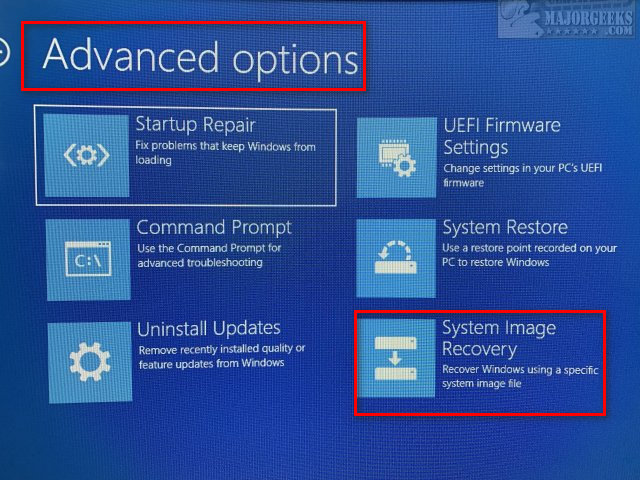
it automatically looks for image
interestingly it found the image on external HDD but said it is a "windows 10 image"
never mind that name, it is the correct image on HDD
click that
I now have a second PC running exactly the same SSD image as the older one.


