Unsolved
1 Rookie
•
5 Posts
0
3146
August 20th, 2021 06:00
WYSE 5070 BIOS 1.11.1 Update Windows 10IoT (via WMS) gets performed over and over again
Dear Community
I'm still trying to figure out my way with those Wyse 5070 and WMS. I am setting up all new Clients - so i thought it's a good Idea to do the latest BIOS Update before Rollout. If i do the Update via Wyse Management Suite (WMS) i have the issue, that the WYSE 5070 Reboots, performs the Update, starts Windows, Reboots after 2 Minutes, performce the Update again, starts Windows, Reboots again, and so on and so on...
I tried different Parameters - the Parameters which worked fine with Bios 1.0.9 are: /s /r /f /p=Fireport
Those parameters led to the issue described above. Also other Parameters like those didn't perform better:
Is there a way to abort the Update Process if i ran in this Issue? Until now i had to Push a new Image via USB to the Wyse 5070... And does anyone have an Idea why there is this Issue?
Kind Regards and thank you!
Dave



rabii_ch
4 Posts
0
October 4th, 2021 05:00
Hello
because it’s need intermediate Firmware . On this point with 1.7 version you can upgrade to 1.12
If doesn’t work so please try to add third intermediate firmware 1.9 which mean :
DELL-Scott H
Moderator
•
879 Posts
0
October 5th, 2021 05:00
The latest BIOS available for pushing via WMS for 5070 with windows is 1.12
https://www.dell.com/support/home/en-us/drivers/driversdetails?driverid=63rwk&oscode=ltsc1&productcode=wyse-5070-thin-client
/s /r /p=Fireport
As for the timeout.
If you use the "Application Installation Timeout" section of the policy, if you specifiy the command line parameters incorrectly and the install loops, it will eventually timeout.
rabii_ch
4 Posts
0
October 7th, 2021 05:00
hi Just got confirmation that the work fine
1.5 > 1.7 >1.9 >1.12
FreekB83
2 Posts
0
October 7th, 2021 06:00
This is not correct!
Version 1.5 -> 1.7 -> 1.9 Works fine
Version 1.5 -> 1.7 -> 1.9 -> 1.12 Fails!!!!!
Chrisalt
1 Rookie
•
7 Posts
0
October 8th, 2021 12:00
Mine also gets stuck in a boot/install loop, when going from 1.9 to 1.12. I let it run overnight and it was still stuck the next morning. FWIW, I had the Application Installation Timeout set to 60 mins.
After reimaging, I'm able to verify that v1.12 does install.
Anyone have any ideas?
Chrisalt
1 Rookie
•
7 Posts
0
October 11th, 2021 09:00
FWIW, I upgraded WMS, from 3.0 to 3.3 and still have the same issue. Attached are the settings that I'm using.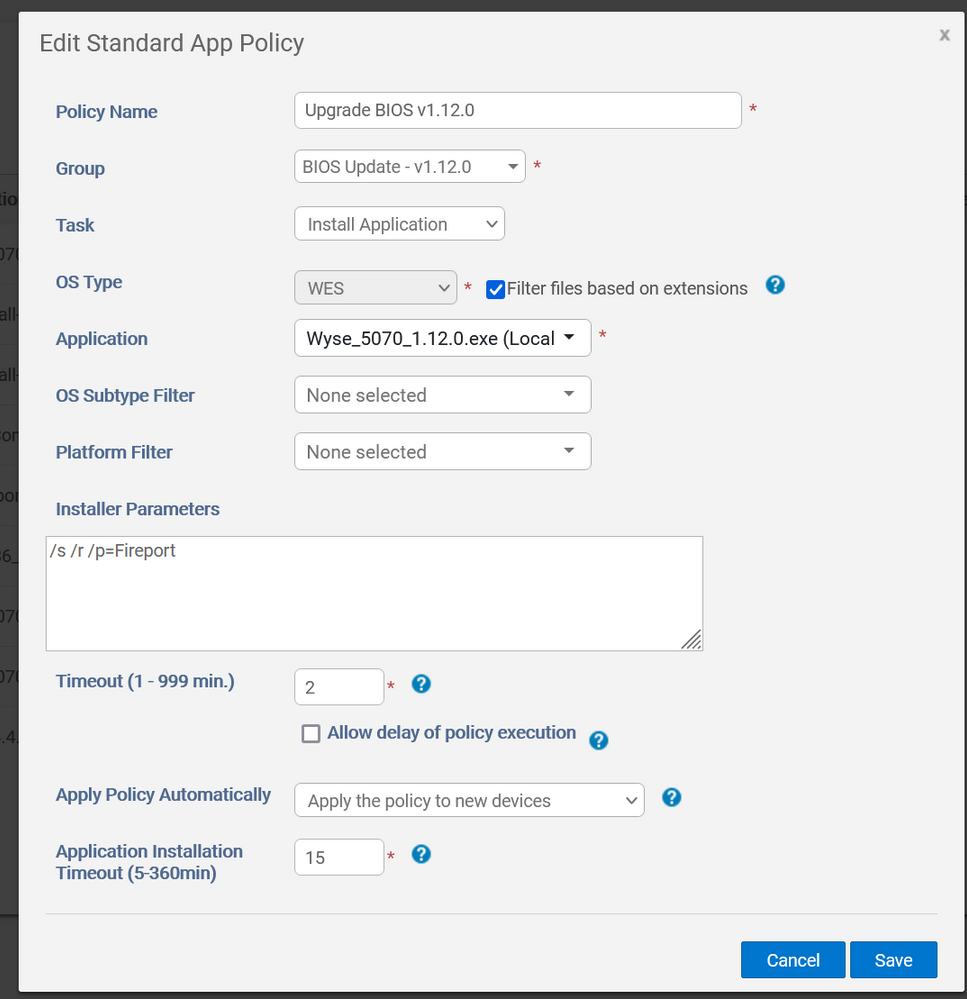
FreekB83
2 Posts
1
November 2nd, 2021 01:00
Please remove the /r parameter.
Now the loop is gone an the BIOS can be updated successfuly.
Chrisalt
1 Rookie
•
7 Posts
1
November 15th, 2021 08:00
Thanks @FreekB83 , that worked!
Chrismtp
2 Posts
0
February 16th, 2022 10:00
Thanks @FreekB83 , our 5070s were in a loop when updating to BIOS 1.15. We used /s /p=Fireport, removed the /r we had previously used and the rebooting went away. Now to push firmware updates to 20 clients. Thanks much!