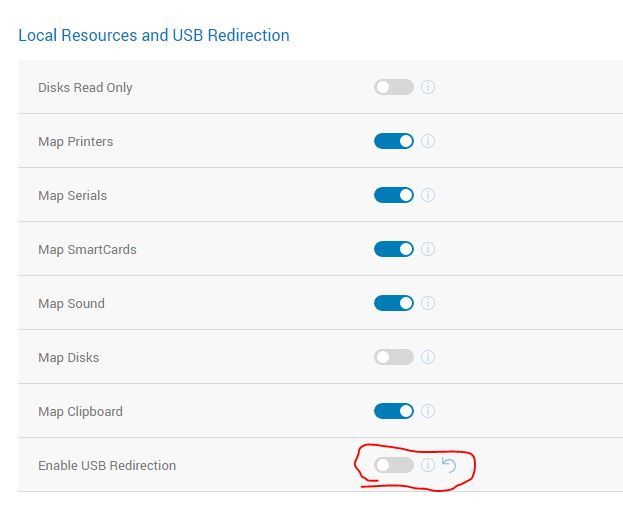Unsolved
1 Message
0
1955
March 2nd, 2021 14:00
USB AUDIO not working on a 3040
I am having an issue trying to get my 3040s to default to USB AUDIO output. I can get it to work with the mic and other audio outputs, but for some reason when I set it under general settings USB AUDIO never works. I think this may be related to the whitespace. I say this because if you look at the audio device dropdown and compare USB AUDIO to SPT Audio, you can clearly see that there is an extra space between USB and AUDIO and an extra space at the end of the name that is not there on any of the other options.
I have tried several different combinations of whitespace(2+1, 2+2, 3+1, etc. Yes, I have also tried just USB AUDIO with no extra whitespace) to try and get it to default to the USB speakers, but it never does, so it just defaults back to SPT audio after every reboot. I have even VNC'd in, gone to Event Log, removed the speakers and copied it from there over.
Has anyone run into this issue before and gotten it working? It may seem like a small thing, but it is a daily problem when users can't use their speakers because WMS/ThinOS can't properly handle whitespace.
Here is a screenshot of what I am talking about with the whitespace.
Thanks in advance for any help.



Kaleb van Ingen Schenau
2 Posts
0
October 1st, 2021 01:00
I solved this by unticking the option "Enable USB Redirection" under Global Session settings and making sure USB Redirection was enabled in my Citrix Policies, before I made this change it kept jumping back to the Intel SST audio device when I launched a session.