Unsolved
2 Posts
1
7592
December 13th, 2021 01:00
Wyse Management Suite - Apache Log4j Vulnerability
Good morning,
Due to the recent Apache Log4J vulnerability news, we have this morning conducted a Nessus scan on our estate and our Wyse Management Suite is impacted by this vulnerability.
We are running version 3.3.1.29.
I've looked online and cannot see any Dell articles about this, so can you please advise on what software version will fix this vulnerability?
Thank you.
No Events found!



DELL-Scott H
Moderator
•
891 Posts
1
December 13th, 2021 05:00
Information is forthcoming.
Dell has a landing page for all affected products where information will be shared when available.
https://www.dell.com/support/kbdoc/en-us/000194416/additional-information-for-apache-log4j-remote-code-execution-vulnerability-cve-2021-44228
https://www.dell.com/support/kbdoc/en-us/000194372/dsn-2021-007-dell-response-to-apache-log4j-remote-code-execution-vulnerability
DELL-Scott H
Moderator
•
891 Posts
0
December 13th, 2021 06:00
The cloud based WMS was patched over the weekend and is no longer vulnerable. Kudos to the WMS engineering team for the weekend effort.
A patch for WMS 3.5 for on-premises is expected today along with formal communication.
Expect the patch to be posted on the public support site for WMS, https://www.dell.com/support/home/en-us/product-support/product/wyse-wms/drivers
#Iwork4Dell
DELL-Scott H
Moderator
•
891 Posts
0
December 13th, 2021 09:00
The on-Premises version has been posted.
Release notes
https://dl.dell.com/content/manual61169974-dell-wyse-management-suite-version-3-x-release-notes.pdf?language=en-us&ps=true
Binary
https://www.dell.com/support/home/en-us/drivers/driversdetails?driverid=t1krh&oscode=naa&productcode=wyse-wms
DarrinDNap
2 Posts
0
December 13th, 2021 11:00
We are running WMS 3.3.1 on-prem. I can't find a download for WMS 3.5, which is required before upgrading to 3.5.1. Does anyone know where I can download WMS 3.5?
TIA!
EDIT: Disregard! I found 3.5 under the "earlier versions" link.
Dell Wyse Management Suite version 3.5 | Driver Details | Dell US
DELL-Scott H
Moderator
•
891 Posts
0
December 13th, 2021 11:00
Click on "Older versions"
HermanGB
6 Posts
0
December 14th, 2021 00:00
I'm unable to upgrade from 3.5 to 3.5.1.
"Setup could not retrieve database details.
Please remove existing WMS before continuing the installation. Setup will abort now."
From %Temp%\WMSInstall.txt
From registry:
xiDannYo
1 Rookie
•
29 Posts
0
December 14th, 2021 02:00
Same happened to us, our AV seen the upgrade as a virus and deleted some files. Had to restore the server. Managed to get it upgraded now but memcached won't start anymore.
KarolTomczyk
1 Message
0
December 14th, 2021 03:00
How did you manage to update server? I have the same error as HermanGB
DELL-Scott H
Moderator
•
891 Posts
0
December 14th, 2021 04:00
For the could not retrieve database details error,
WMS Upgrade Failure – Setup could not retrieve database details:
xiDannYo
1 Rookie
•
29 Posts
0
December 14th, 2021 04:00
I had to restore the server to before installation. Our AV was blocking the install and gave me that error. So I had to install 3.5.1 with the AV turned off.
I need to know what the image path for memcached is meant to be set to now.
Memcached won't start and just get a Not Found error opening the WMS.
xiDannYo
1 Rookie
•
29 Posts
0
December 14th, 2021 04:00
We did have a snapshot of the server, that's how I checked the what memcached was set to beforehand.
I copied the same imagepath and appparameters over after upgrading but memcached fails to run now.
ImagePath: "C:\Program Files\DELL\WMS\memcached\memcached.exe" -d runservice -p 11211
AppParameters: "C:\Program Files\DELL\WMS\memcached\memcached.exe" -d runservice -p 11211 -l *SERVERNAME* -U 0
DELL-Scott H
Moderator
•
891 Posts
0
December 14th, 2021 04:00
I will try to consolidate replies, apologies if I miss some items:
HermanGB
6 Posts
0
December 14th, 2021 05:00
From Portal Admin > Subscription
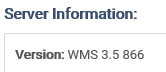
DisplayVersion in registry is "3.5.0.866".
I have tried to change it to "3.5 866" / "3.5" / "3.5.0" / "3.5.0.0" / "3.5.0.86600".
Playing around with the values gives me a slightly different error:
"Dell Wyse Management Suite(WMS) v3.5.866 is detected.
Upgrade from this version is not supported. Setup will abort now."
DELL-Scott H
Moderator
•
891 Posts
0
December 14th, 2021 05:00
My Memcached service shows this after updating to 3.5.1
DELL-Scott H
Moderator
•
891 Posts
0
December 14th, 2021 05:00
HermanGB my 3.5 server shows 3.5.0.866
I am not sure what is causing the problem for yours