Unsolved
This post is more than 5 years old
5 Posts
0
2080
May 14th, 2018 07:00
Why the nod1 LED is off while vxRail doesn't display any critical errors
No Events found!
Unsolved
This post is more than 5 years old
5 Posts
0
2080
May 14th, 2018 07:00
Top
tamp1
10 Posts
0
May 14th, 2018 23:00
Our VxRail got the same problem since half year ago: 2 of 4 LED were off. Poor QC?
younes_rad
5 Posts
0
May 23rd, 2018 04:00
Hi
Can you share with me a picture of your appliance?
tamp1
10 Posts
0
May 28th, 2018 01:00
younes_rad
5 Posts
0
May 29th, 2018 03:00
Hi
Thank you very much
What about VxRail Manager? all nods are ok like this?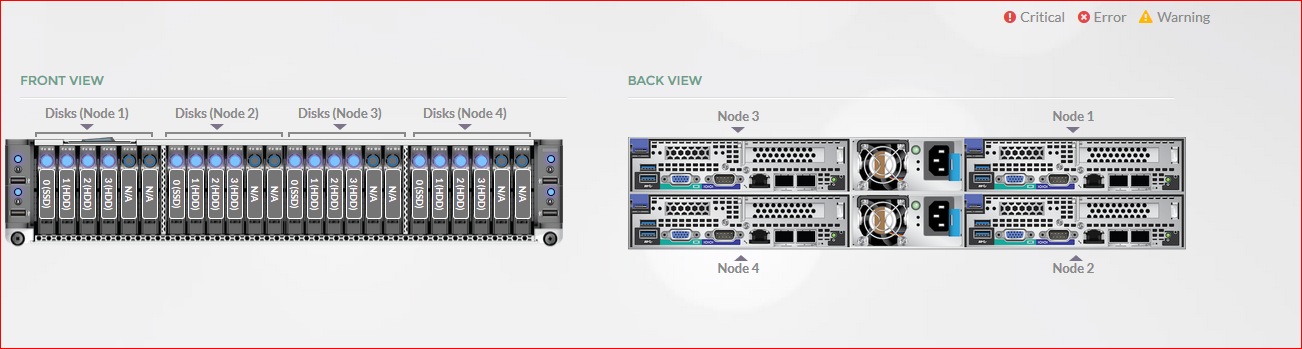
tamp1
10 Posts
0
May 29th, 2018 17:00
Yes, everything is alright in VxRail Manager. We ever asked EMC/Dell to replace the node but does not help at all. It is the LED problem.
raju_allen
4 Posts
0
May 30th, 2018 02:00
Looks like VxRail manager is not sensing any faulty information from the node, hence it is showing all Blue. from Screenshot, I believe this cluster is healthy.
This system looks like Quanta Node, please check the output on the node on which you are having the issue.
For a healthy node, the output should be like below: (expected output is 00)
[root@node01:/tmp/vspexblue/outputs/3] cat /tmp/vspexblue/outputs/3/node_led
00
0
b0a4ae1eee1ca35ef09e4e89e47c28bb
[root@node01:/tmp/vspexblue/outputs/3]
If it shows 01 in output, it might indicate some issue --> Need to check the hardware, if we believe hardware is good, then you can try cold reset BMC on this node.here is KB reference: https://support.emc.com/kb/478938
younes_rad
5 Posts
0
May 31st, 2018 04:00
Hi
Thank you for your answer
There is no risk to execute this command :" /tmp/vspexblue/outputs/3] cat /tmp/vspexblue/outputs/3/node_led" ?
Regards
younes_rad
5 Posts
0
May 31st, 2018 05:00
Hi
plz look on this scrrenshoot