Unsolved
11 Posts
0
562
December 19th, 2022 19:00
I cannot unlock the Bios
Vostro 260s
Hi, I have a problem with a machine that I have for days, and is that I can not enter the BIOS, is locked and do not know what the password, and I tried disassembling and changing the pins, then removing the battery from the bios and turn it on I got that it had restarted, however, continues locked.
I tried updating to the latest version of the BIOS which is MS-A10 and it has not worked either, even the processor fan no longer rotates at high revolutions as before and it gets hot, but without accessing the BIOS I can not change its speed.
Can someone help me? Please
No Events found!



redxps630
9 Legend
•
14.6K Posts
0
December 19th, 2022 22:00
Cpu fan rpm issue is probably due to old cmos battery so first try replace cmos battery with a new battery. After that use motherboard CLR cmos jumper to clear cmos settings.
The motherboard password jumper is located next to the lowest PCIex1 slot. Follow instructions printed on motherboard.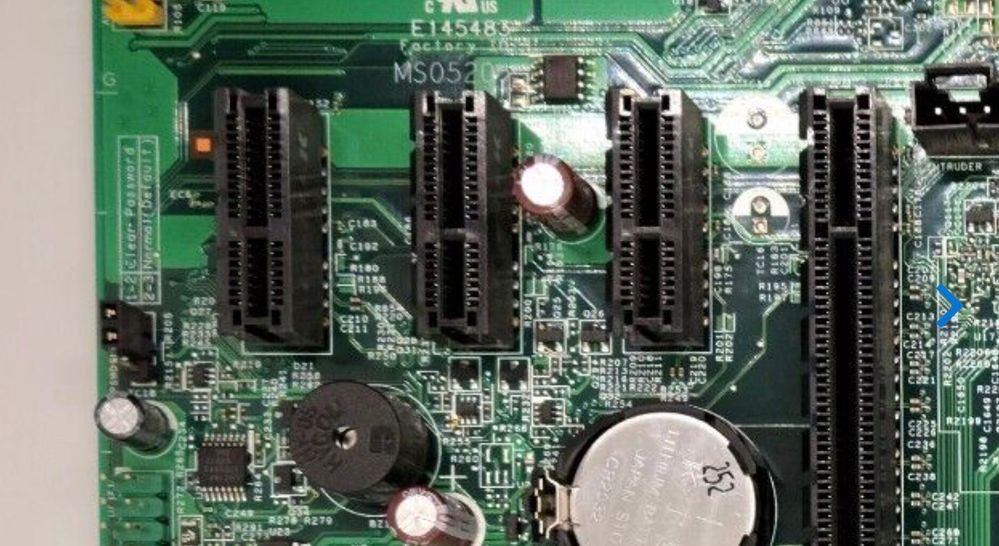
JE15
11 Posts
0
December 21st, 2022 18:00
I was able to remove the BIOS password and in turn enable AHCI mode.
Well the fan now spins a little faster, however, not like it used to do before.
I will try to do what you say about the battery because as I say this originated from updating the Bios, and while trying to remove the password I removed it for a few minutes and when I put it back on it made 5 beeps and turned on the machine, the beeps were not heard again, but I have not had problems with the time or anything like that
JE15
11 Posts
0
December 21st, 2022 20:00
Update: Well I ran the Dell diagnostic test and it gave me these results and as you can see the fan RPM is very low, and I remember it should be like 5000+ at max power.
Also while doing it, it came up error along with about 5 beeps constantly and checking I saw that it is the BIOS battery.
So I should change the battery?