Unsolved
1 Rookie
•
2 Posts
0
5225
April 7th, 2021 11:00
VNXe3200 Upgrade issue with UI service page
Hi All,
After we updated to the latest OE upgrade to move from FLASH to HTML5 on a VNXe3200, we are seeing an error when you click on the service link in the Web UI.Other web UI options seem normal. The update is release: VNXe-3.14.10199487
It appears to be similar to the known Unity error requiring management services be restarted but that solution does not work. We re-imaged SPs and full reinit process using the CLI (this is not a production system) but the same error results when you click the service link in Web GUI..
Anyone else seeing this issue? Could someone just try clicking service link in UI to see if it is issue or just on our system.
Below is a shortened description of the error message seen in web browser. I have used Firefox (including the VNX launcher version), Chrome, Edge... . I am only finding information on this error code related to Unity, not the VNXe service page only. Unity solution has not worked.
I should also note that the normal setup wizard (change credentials, upload licenses, etc) is not running after you reinitialize the system. I used uemcli to accept EUL and attempted to setup that way, still no luck. Web GUI access using admin seems normal otherwise.
I can still enter service options in UI but only using CLI after having to put it into service mode. So if the update was applied to a production system it may not be an issue...
Error pop-up in part:
Unexpected Error
The system encountered an unexpected error....code: 0x7d13001
Thank you for your time.
-Kurt



DELL-Sam L
Moderator
•
7.8K Posts
0
April 8th, 2021 10:00
Hello Kurt,
When you tried to reimage the SP’s did you use the same update package, or did you try to download a fresh copy? Did you happen to gather a set of logs prior to the upgrade?
SuYa Lee
2 Posts
0
May 20th, 2021 00:00
I also experienced the same issue.
cause and solution are not yet known..
DELL-Sam L
Moderator
•
7.8K Posts
0
May 20th, 2021 08:00
Hello SuYa Lee,
Which OE version were you at before the upgrade & which version did you go to? Have you tried to use the workaround that is stated in this kb? https://dell.to/3v7SW7I
kappastar
2 Posts
0
June 7th, 2021 01:00
this happens to me as well, on two separate VNXe3200's, with two different software versions:
The rest of the Web UI seems to work fine, the problem appears to be only with the "service" page:
https://vnxe3200.example.org/index.html#lcn=SYSTEM%2CSERVICE_SYSTEM
The problem is, since upgrade, one of the two VNXe's has problems with all the datastores whose owner is SPA, ESXi reports messages similar to:
2021-06-02T05:03:19.731Z cpu6:2097944)WARNING: NMP: nmp_DeviceRequestFastDeviceProbe:237: NMP device "naa.600601602760440090d2a55c554d06ab" state in doubt; requested fast path state update...
VMs on those datastores boot for hours and end up as almost unusable.
I forced all the datastores to be owned by SPB which proved as good temporary solution (VMs boot and work fine when their datastores are accessed through SPB). Next, I wanted to restart SPA, but I can't because service page is unavailable, shows the following (image would be better but I'm not allowed to upload)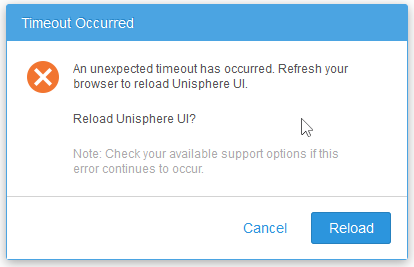
Can you help me access service page please? Or other way to restart SPA? I don't have ssh access, and AFAIK I would also need access to service page in order to enable it.
Thank you in advance,
DELL-Sam L
Moderator
•
7.8K Posts
0
June 7th, 2021 09:00
Hello kappastar,
Here is a link to a KB that maybe of assistance. https://dell.to/3ge30pz
XamRekkab
2 Posts
0
June 10th, 2021 06:00
Hi Sam,
I'm experiencing the exact same problem. After upgrade 3.1.14.10199487 service tab not available.
After selecting service tab:
The system encountered an unexpected error. Record the error and go to 'Support > Need more help? > Live Chat' to chat with EMC support personnel. If this option is not available, contact your service provider. (Error Code:0x7d13001)Reload Unisphere UI?
I will test the suggested fix.
DELL-Sam L
Moderator
•
7.8K Posts
0
June 10th, 2021 07:00
Hello XamRekkab
Here is a link to a kb that maybe of assistance.
https://dell.to/3gamZa7
https://dell.to/3g8UbOV
XamRekkab
2 Posts
0
June 10th, 2021 08:00
Hi Sam,
Unfortunately no success. I tried both solutions.
More options?
Regards,
Max.
DELL-Sam L
Moderator
•
7.8K Posts
0
June 10th, 2021 09:00
Hello XamRekkab
It is best to open a support case for this issue. Since restarting the service didn’t resolve your issue will need to look at some logs and settings to see what is going on.
SUBCANES
1 Message
0
June 15th, 2021 06:00
Getting the same error after upgrading to the latest firmware version. Troubleshooting methods mentioned above do not resolve the issue. Currently all tasks on the Service page are unavailable and must be performed using the CLI. Please fix this promptly.
DELL-Sam L
Moderator
•
7.8K Posts
0
June 15th, 2021 09:00
Hello SUBCANES,
What version of firmware were you running before the upgrade and what is the current version running right now?
dogdu
1 Message
0
June 15th, 2021 11:00
Same issue since reviving this appliance. Acquired from another business unit.. was first facing Flash problems and decided to get current for HTML5.. because Flash.
3.1.14.10199487
Post-upgrade I ran a full reinit to wipe the slate, applied the license after.
While the UI is better in that it doesn't require flash, it does seem to behave poorly and the Service menu is completely useless. If I knew the URI tree to circumvent whatever it is hating on, I would do that.
It horks on index.html#lcn=SYSTEM%2CSERVICE_SYSTEM
I'm considering putting this unit under support.. but to be honest it is a catch 22 on whether I do that or not. Firing this unit up was a proof-of-concept task before committing to a support agreement. If I cannot verify functionality in confidence, I will find it a difficult sell to management to pay out for the support.
I'm all ears on hearing what somebody with a support agreement actually got from support on this issue.
kappastar
2 Posts
0
June 16th, 2021 14:00
Hi,
my problem with slow datastore access trough SPA has been caused by dying SFP transciever on the server side, unrelated to inaccessible service page.
However, service page is still inaccessible on two of our VNXe3200s.
Both of them are out of support at the moment, and our DELL partner suggested to renew the support in order for them to be able to open the case at DELL. We don't mind paying for support even though the price is quite high, but this seems like a bug introduced in HTML5 UI so it is kinda strange to pay for fixing the problem which was caused by the vendor, and which wasn't fixed in next release (the bug is present in two different software releases).
I think we will wait and see if bug is resolved in next software release and pay for support if it is, not the other way around - pay for support and then keep our fingers crossed hoping there will be next software release for VNXe3200 (it is quite near EoL as a platform), and that bug will be resolved.
SuYa Lee
2 Posts
0
October 26th, 2021 23:00
Has this been resolved in the 3.15 release?
If anyone knows, please reply.
Thank you.
ca_nimrod
1 Rookie
•
5 Posts
0
December 14th, 2021 11:00
Having this same issue, but running older 3.12.xxx version. I need/want to update to the latest software for my VNXE3200 but don't know how to do that via UEMCLI since I cannot get to the service window within the GUI!
Any ideas, please and thank you?