This post is more than 5 years old
1 Rookie
•
53 Posts
0
1368
August 10th, 2015 00:00
Add host to ViPR : Unable to connect to host.
Hi ,
I am trying to add a windows host to ViPR, but it failed. Here is the message:
and here is the Host message:
No Events found!



kernelzilla
17 Posts
0
August 10th, 2015 22:00
See the steps to configure WinRM outlined in the following documentation section:
ViPR 2.2 - Add Windows Hosts and Clusters to ViPR
Product Documentation Index:
ViPR Controller 2.3 Product Documentation Index
Confirm if Basic auth is enabled and Unencrypted is allowed via:
winrm get winrm/config/service
Andrew291
92 Posts
0
August 10th, 2015 07:00
Do you have WinRM configured on the host? Can you ping the host from ViPR command line? Directions for setting up winrm are in the ViPR manuals.... We use winrm to discover the hba wwn's and other information from host.
littleboy1
1 Rookie
•
53 Posts
0
August 10th, 2015 18:00
I can ping the host from ViPR command line.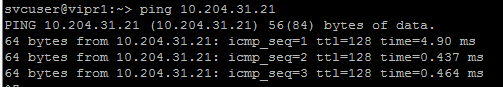
and how configure the WinRM ? I could access to the host by Remote Desktop Connection。Need some other operations?
littleboy1
1 Rookie
•
53 Posts
0
August 10th, 2015 23:00
Thx for your guys.And when i trying to add a Linux host ,refer to the guide:“EMC PowerPath or native Linux multipathing software is installed” Can you give a example for "native Linux multipathing software"? Like "iscsi initiator"?