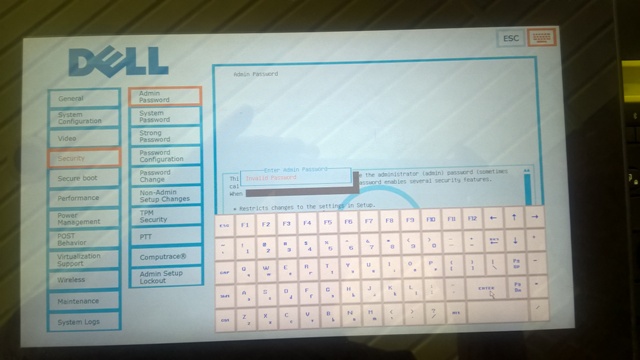Unsolved
This post is more than 5 years old
1 Rookie
•
20 Posts
0
11079
June 9th, 2017 10:00
Removing Dell Latitude ST2 Tablet Admin Password
I have received a master unlock password from Dell for the tablet.
I access the screen by pressing volume down button immediately after pressing the power button.
Previously, I could not Unlock the Admin Password, but only received an "Invalid Password" error. With the Dell master unlock code, I entered the code and deleted the Admin Password by pressing Enter instead of typing a new password. It appeared to work.
I still get an Enter Admin Password window when later trying to update bios with the Dell A09 bios update file.
I assume I'm screwing up somewhere. This is the input screen.
How do I clear the Admin and System passwords completely from the tablet?