Unsolved
1 Rookie
•
2 Posts
4
11592
October 21st, 2022 01:00
USB Status Tests Fail - D0605
XPS 8940
Just run Support assist and this error message came up. USB Status Tests Fail - D0605
Is anyone else experiencing this?
No Events found!
Unsolved
1 Rookie
•
2 Posts
4
11592
October 21st, 2022 01:00
XPS 8940
Just run Support assist and this error message came up. USB Status Tests Fail - D0605
Is anyone else experiencing this?
Top
tec73
1 Message
0
November 11th, 2022 08:00
Yes, I'm getting the same error on a brand new Precision 3660. I keep a USB flash drive in one of the ports and every morning it is not recognized.
IAScooby
1 Message
0
December 9th, 2022 08:00
Never had a problem until very recently.
IanJA
1 Message
0
January 2nd, 2023 09:00
Also had a problem, ran diagnostics Error Code D0605 on Vostro 1450 Windows 11.
Any answers ?
lmacri
3 Apprentice
•
1.7K Posts
0
January 4th, 2023 06:00
Hi IanJA:
Is your USB port working correctly when you plug in a USB device?
Please see my 03-Aug-2022 post in LucktCharms4U's SA, False NIC Failure. I suspect your D0605 error is just another one of these harmless "for information only" Dxxxx and Wxxxx analytical notations that Dell keeps promising to remove in a future version of SupportAssist. These notations usually occur when a hardware driver is updated and creates a registry entry that is "not as per industry standard" (see Dell employee NikhilKiroula's explanation <here>) which is subsequently flagged by a SupportAssist hardware scan.
If your ePSA (enhanced Pre-boot System Assessment) hardware diagnostics don't find any issues I think it should be safe to ignore this SupportAssist notation.
-----------
64-bit Win 10 Pro v22H2 build 19045.2364 * Firefox v108.0.1 * Microsoft Defender v4.18.2211.5-1.1.19900.2 * Malwarebytes Premium v4.5.19.229-1.0.1860 * Macrium Reflect Free v8.0.7175 * Dell Update for Windows Universal v4.7.1 * * Inspiron 5583/5584 BIOS v1.21.0
Dell Inspiron 15 5584, Intel i5-8265U CPU, 8 GB RAM, 256 GB Toshiba KBG40ZNS256G NVMe SSD, Intel UHD Graphics 620S v1.21.0
John harper
2 Intern
•
346 Posts
0
January 10th, 2023 22:00
Install latest updates and filters
Review the Status icons
Make sure that the test was run correctly
Check for configuration changes
Identify the failure category
Contact Windows HLK Support
malayakumar
1 Message
0
September 23rd, 2023 19:51
USB Status Tests - D0605
gjoles
2 Posts
0
March 4th, 2024 17:31
Just ran new version SupportAssist software and my Dell 7750 still reports a USB and Bluetooth Status Tests Fail - D0605 (sam with prior version of SA). I do not have an issue when blugging in USB or using Bluetooth. Is there an issue with SupportAssist software
MangoM
2 Posts
0
March 6th, 2024 15:28
@gjoles Yep, same test results here. I ran the test because I believe my fan runs more than it should. It has done this since I bought it a year ago but recently much more often and longer until I shut my laptop down. I did disable a few startups but haven't noticed any difference.
Lakota007
1 Message
0
March 17th, 2024 15:59
So, I have the same problem that started about 6 months ago when I tried to do a video with work it said my camera was not working. When I ran a full hardware scan on my Inspiron 15 it gave me the error Code List - USB Status Tests - D0605. My Norton keeps telling me that I have 12 outdated drivers, and I suspect that this may be the real problem, and the driver needs to be updated. Not sure how to update my drivers? Any feedback on how to do it yourself would be very beneficial. Thank you.
lmacri
3 Apprentice
•
1.7K Posts
0
March 18th, 2024 01:44
Hi @Lakota007 :
See my 04-Jan-2023 post <above> above this D0605 diagnostic notation. In most cases these internal diagnostics codes are not true error codes and do not indicate a hardware fault, and that code can be safely ignored as long as your USB posts are working correctly and a F12 ePSA (enhanced Pre-boot System Assessment) hardware diagnostic run from you BIOS does not generate an error code. See the Dell support article How to Run a Preboot Diagnostic Test on a Dell Computer and companion video at https://www.youtube.com/watch?v=inYLxW2_xKo.
See the Dell support article Using, Testing, Troubleshooting and Resolving Driver Issues on your Dell Webcam for suggestions on how to troubleshoot your webcam problem. In many cases webcam issues are related to security settings in your Windows OS or antivirus that need to be configured to give a software program access to your camera (for example, see the Norton support article Configure access settings for your webcam with Norton SafeCam) and nothing to do with a faulty camera device or outdated driver.
What is the full model number of your Inspiron computer, your Windows operating system [please include the edition (Home, Pro, etc.), version and OS build number shown at Settings | System | About | Windows Specifications] and your BIOS version? To find your current BIOS version open a Run dialog box (Windows key + R), enter msinfo32 to open your System Information, and look for the field named "BIOS Version / Date" in the summary.
What version of Dell SupportAssist is listed at Control Panel | Programs | Programs and Features, and if you launch SupportAssist and run a scan for available updates does the scan run to completion? If you have the latest SupportAssist v4.0.x instructions are posted in the SupportAssist for Home PCs User’s Guide posted at https://www.dell.com/support/home/en-us/product-support/product/dell-supportassist-pcs-tablets/docs.
Note that I uninstalled all SupportAssist-related software, including SupportAssist v3.x, from my Inspiron 5584 about a year ago. I now use the Dell Update for Windows Universal v5.x app to check for Dell software and driver updates that match my computer mode and OS, and we can help you find the correct Dell Update utility for your Dell computer model and OS if SupportAssist is not working correctly.
I used Norton Security on my previous laptop and would advise that you do not allow the Norton Driver Updater to update your drivers. The Other Norton Products / Services board in the Norton Community is full of topics from users who could not get hardware devices to work properly after using Norton Driver Updater, so for now I'd suggest you only install drivers that Dell has certified for your hardware components.
------------
Inspiron 5584 * 64-bit Win 10 Pro v22H2 build 19045.4170 * Firefox v123.0.1 * Microsoft Defender v4.18.24020.7-1.1.24020.9 * Malwarebytes Premium v4.6.10.316-1.0.2286 * Macrium Reflect Free v8.0.7783 * * Dell Inspiron 5583/5584 BIOS v1.22.1 * Dell Update for Windows Universal v5.2.0 * My Dell v2.2.6.0 * Fusion Service v2.2.14.0
Johanna54
1 Rookie
•
1 Message
0
April 14th, 2024 14:48
I have the same problem: USB Status Tests - D0605
gbur1956
1 Rookie
•
1 Message
1
April 22nd, 2024 05:50
I have the same problem too and one of my USB ports is not working.
DoubleSpeed
1 Rookie
•
2 Posts
0
July 12th, 2024 09:15
I have the same problem: USB Status Tests - D0605
DoubleSpeed
1 Rookie
•
2 Posts
1
July 12th, 2024 09:16
Is there a fix for the USB Status Tests - D0605 failure?
SrGDrG
1 Rookie
•
1 Message
0
July 20th, 2024 11:44
If all USB ports work physically, make sure Windows Update is up to date.