1 Rookie
•
28 Posts
0
5217
August 7th, 2020 09:00
Dell Migrate, move or copy files?
Hi Forum Folke,
Man, for such a simple question, I'm having an awful time finding an answer... and as usual, Dell is proving useless. A service request sent me an acknowledgement and a case number, but has gone unanswered for a week.
All I'm trying to find out is: Does Dell Migrate *move* files from the source computer, or does it *copy* files to the target computer? Or best of all... is there an option to either move OR copy? I'd prefer to leave the files on the source computer as a backup, should the process of migration go sideways (sudden power outages are not uncommon around here) and I have to start again, or against "normal" file loss.
Thanks for your help!!
No Events found!



TomBro
1 Message
0
December 11th, 2020 21:00
Dell Migrate copies the selected files from your source PC to your new PC. It then gives you the option to wipe your source PC clean.
Illingolity
1 Message
0
April 7th, 2021 16:00
It actually does tell you that the program requires Windows 8.1 or newer on the old computer and Windows 10 on the new computer.
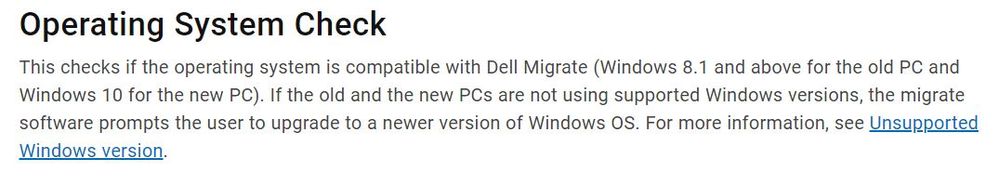
See here under "Operating System Check" =
The sales site also shows this when you click the asterisk by PC =
DELL-Cares
Moderator
•
27.3K Posts
0
August 7th, 2020 12:00
Thank you! We have received the required details. We will work towards a resolution via private messages to ensure the security of your information. In the meanwhile, you may receive assistance or suggestions from the community members as well.
kharrisma
1 Rookie
•
28 Posts
1
August 13th, 2020 14:00
I posted my question. I get a "reply" that is basically nothing more than an acknowledgement that I posted a question, and that an answer MAY be forthcoming.
THEN, I get this:
" Hello kharrisma,
Your topic recently received a reply.Topic: Dell Migrate
Date: 08-07-2020 09:41 AM
Did it solve your problem?
Click here to view the reply and mark one as an Accepted Solution.
This helps others find helpful answers in the community too!
Thanks for being a Dell Community member.
Your Dell Community Team"
REALLY? How can getting an answer to such a simple question be such an excruciatingly difficult and frustrating process?? There's no excuse for such dismal performance... and this is just the latest incident in an almost unbroken string of dismal "service" issues. Leave it to Dell to ask me if my question's been answered... when I have yet to receive any kind of answer beyond this automated response-bot's "reply." I have asked this question in three different places so far: two in Dell, and this one here. Does nobody really know the answer to this? I mean, if I have to back my wife's machine up to an external hard drive BEFORE I use Dell Migrate, (which is SUPPOSED to make this process easier), simply because NOBODY at Dell can answer a simple question, then why bother to shell out $49.00 for Dell Migrate in the first place?
And lest somebody think I'm being too nit-picky about what's the big deal between "copy" and "move"... I don't trust Dell's "Migrate" process to be bomb-proof. We get a lot of power outages in this area.... usually not very long, but more than long enough to crash an in-process procedure like Dell Migrate. And as sure as the sun will rise tomorrow, if that happens (or if the process goes sideways for any other unforeseen reason), and Dell Migrate *moves* files, I'd bet you my last dollar that the files that were in the process of being transferred will be nowhere to be found. Lost, irretrievably, permanently. Unacceptable. So I need to know BEFORE I use this tool whether it moves, copies, or if I have the option to choose either. I'd PREFER to leave the files on the source machine, as a backup should things go sideways (not that that *ever* happens....)... and if I can't do that, I guess I'll have to either back it up first, or see if I can find a different way to transfer my wife's files and settings (not the installed software, I'm aware of that limitation) from her old Win7 machine to the new Win10 machine.
I have seldom dealt with a company that is SO recalcitrant and/or unresponsive as Dell has proven to be. *I've* bought my last Dell... I've learned the hard way that I'm totally on my own out here. My wife hasn't stubbed her toes on Dell's incompetence yet, so she still buys 'em. And so here I am... once again asking Dell a straightforward, simple question... and not getting any response, or help. As I pretty much anticipated. Thanks for reinforcing my low opinion of you once again, Dell !
FM-R
1 Message
0
October 2nd, 2020 13:00
Trying to decide to purchase Dell migrate or not. Did you find out if it copies files to new pc or moves them? I, too, only want them copied. Also, does it move everything on old PC so that new is like a mirror image or are there some things that it doesn't move? Thanks, Fran
CTG_8273
2 Intern
•
514 Posts
1
October 3rd, 2020 06:00
@kharrisma
@FM-R
I say don't purchase such software. Save your money move things over yourself. And Windows has ways to copy Pictures, Documents and Music and Video over using a flash drive. I usually copy my User folder to a flash drive User being my name.
I do not trust 3rd party software to do this. Save your money don't buy it. Take the time it's work it to move things over yourself.
kharrisma
1 Rookie
•
28 Posts
1
December 12th, 2020 08:00
Never mind. Dell Migrate does NOT play nicely with Windows 7, despite what they might say. DO NOT buy this if you're migrating from a Windows 7 machine. It insists that you first upgrade your old machine to Windows 8 or newer... yeah, like I'm going to shell out over a hundred bucks to Microsoft and go through all the grief of an OS upgrade, just so I can transfer stuff from the old machine to the new one... on top of the fifty bucks I already paid? Don't think so. Dell refused to refund the purchase price, even though the program absolutely would not work with my machine (despite being told it would) because it had been more than 30 days since purchase. Dell's "support" is abysmally bad; I've had exactly ONE good experience with it, when a hard drive failed on a new machine... every other attempt to get support from them has been a nightmare, with no help to be had. There will never be another Dell product in this house. I've done both, and Dell has been hands-down the worst support I've ever seen for any product. They don't even actually READ the emails you send; I can tell this because they reply (*when* they reply) asking questions that I ALREADY answered in the original email.