1 Rookie
•
1 Message
0
401
February 23rd, 2024 01:12
Alienware m15 R5 Ryzen Edition (Windows 11): SupportAssist doesn't recognize BIOS update version 1.17.0 (Released: Feb. 20, 2024)
I'm not experiencing any issues, aside from what's noted here. This is just a general FYI, in case it becomes relevant to other R5 owners, or in case it becomes a more serious issue for myself at a later date.
Chime in if you're having a similar experience, or have anything relevant to add.
I got an email notification that the newest BIOS was released:
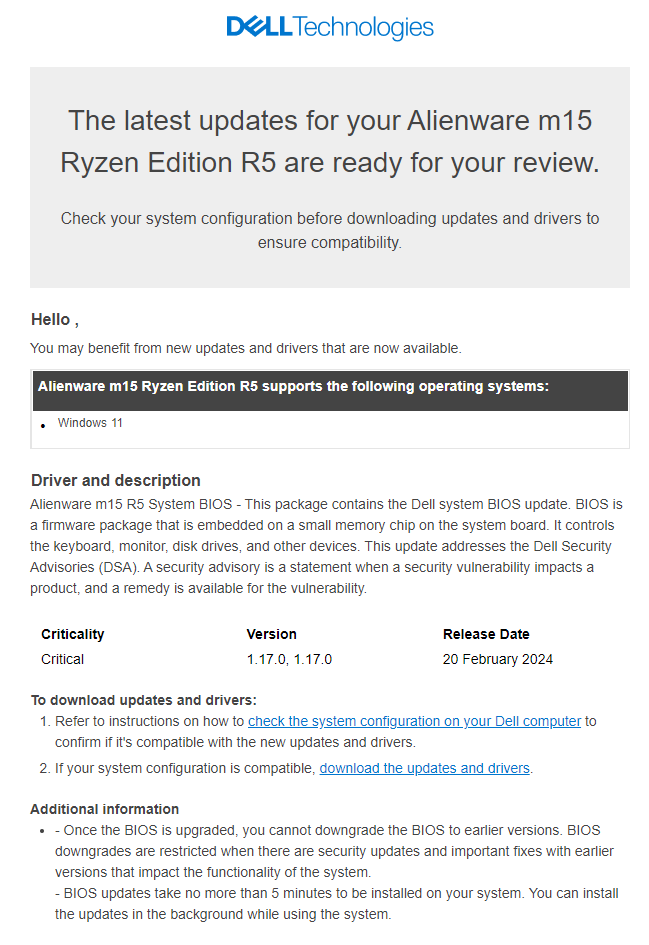
Recently I've had issues with my bluetooth keyboard (Logitech Ergo K860) -- it has intermittently had a laggy response when typing. I didn't believe it was an issue with the keyboard hardware. Also, the Logitech firmware & Options+ software were up do date, as well as Windows drivers. I ran SupportAssist multiple times over the last couple days, hoping that the BIOS issue may address the problem.
SupportAssist has always installed BIOS updates without any issue, but this time it didn't recognize that there were any relevant updates. I looked at the Dell support website and confirmed the release of the updated BIOS, and the fact that my machine's current configuration is still on the previous version (1.16.0).
This was strange -- as I've never had to manually install any BIOS or driver updates from Dell -- so I called tech support and the agent claimed that the BIOS should install via SupportAssist. They were confused as to why it didn't, but they told me I could manually install it from the website
(so, tech support was very, very helpful /s ).
- Dell's description of the BIOS update is relatively vague: (Dell Support's Webpage With Full Driver Details)
This update addresses the Dell Security Advisories (DSA). A security advisory is a statement when a security vulnerability impacts a product, and a remedy is available for the vulnerability.



lmacri
3 Apprentice
•
1.7K Posts
1
February 23rd, 2024 16:18
Hi @DrCarlSagan :
I noticed that the Alienware m15 R5 System BIOS v1.17.0 installer was just posted on your support site at https://www.dell.com/support/home/en-us/product-support/product/alienware-m15-r5-laptop/drivers on 20-Feb-2024. As a general rule, I've found it can sometimes take more than a week before utilities like SupportAssist v4.x and Dell Update for Windows Universal v5.x detect an available update for my Inspiron 5554 after it's released, even for critical updates.
I would also advise against allowing a utility like SupportAssist v4.x or Dell Update for Windows Universal v5.x to install a BIOS updates - see my warning at the bottom of my 12-Sep-2023 post in bear-o's SupportAssist 3.10.4 Unexpected Issue. There are safer methods to manually update your BIOS that you can find in the release notes <here> for the Alienware m15 R5 System BIOS v1.17.0 update (expand the section titled "Installation Instructions") as well as your Alienware m15 Ryzen Edition R5 Service Manual (see the section titled "Updating the BIOS" under System Setup). I normally use the first method called "Updating the BIOS from Windows" (i.e., I download the full BIOS .exe installer from the support page for my Inspiron 5584 and save it to my Windows desktop, right-click the .exe file, and choose "Run as Administrator") but many users in this forum think that method is still too dangerous and flash their BIOS from the F12 BIOS Boot Menu using a non-bootable USB stick.
If you search Dell's Security Advisories site at https://www.dell.com/support/security/en-us for the two DSA numbers mentioned in those release notes you can find additional information about the multiple CVE vulnerabilities related to DSA-2023-191 (Security Update for Dell Client BIOS Tianocore EDK2 Vulnerabilities) and DSA-2023-344 (Security Update for Dell Client BIOS Multiple Tianocore EDK2 Vulnerabilities) that are patched by the Alienware m15 R5 System BIOS v1.17.0 update.
------------
Dell Inspiron 5584 * 64-bit Win 10 Pro v22H2 build 19045.4046 * Firefox v123.0.0 * Microsoft Defender v4.18.23110.3-1.1.24010.10 * Malwarebytes Premium v4.6.8.311-1.0.2259 * Macrium Reflect Free v8.0.7783 * Dell Update for Windows Universal v5.2.0 * My Dell v2.2.6.0
(edited)