Unsolved
This post is more than 5 years old
7 Posts
0
1501
June 9th, 2015 06:00
Sending Traps from W4N to SAM
What configurations need to make on SAM & W4N , To allow SNMP traps from W4N to SAM
No Events found!
Unsolved
This post is more than 5 years old
7 Posts
0
1501
June 9th, 2015 06:00
What configurations need to make on SAM & W4N , To allow SNMP traps from W4N to SAM
Top
PaulORourke
170 Posts
1
June 12th, 2015 06:00
Hi Surya,
Please find guide attached on the EMC M&R (Watch4net) Alerting engine. The alerting engine can be used to generate trap messages and send to the Smarts OI domain via the trap adapter and then to the SAM console.
Please find documentation attached on the SAM Adapter user guide also (on how to process incoming traps).
Additionally, the latest version of EMC M&R has a Send to SAM alert action which you can use to forward some events from EMC M&R directly to SAM.
Please see relevant KB article here:
https://support.emc.com/kb/199969 - EMC M&R: How to forward performance alerts from EMC M&R to Smarts Service Assurance Manager (SAM) using Send to SAM alert action
Kind Regards,
Paul O'Rourke
2 Attachments
SAM_92_Adapter_Platform_User_Guide.pdf
Alerting-Guide.pdf
SuryaNarayana1
7 Posts
0
June 15th, 2015 02:00
Thanks Paul
SuryaNarayana1
7 Posts
0
June 16th, 2015 03:00
Hi Paul,
Below configuration i made in config files but no luck,Please advise me am going in correct way or not?
1)trapd.conf file
PORT: 162
ENABLE_FWD: TRUE
FORWARD: * .* * * x.x.x.x:162
FORWARD: * .* * * x.x.x.x:9000
x.x.x.x = IP address of W4N server
2)trap_mgr
For interface high utilization - 1.3.6.1.2.1.*
BEGIN_TRAP .1.3.6.1.2.1.* 6 1
ClassName: Interface
InstanceName: $tew01p$
EventName: Wan Link Utilization
Severity: 3
EventText: InterfaceUtilization is high on router
Category: Performance
State: NOTIFY
END_TRAP
BEGIN_TRAP .1.3.6.1.2.1.* 6 1
ClassName: Interface
InstanceName: $tew01p$
EventName: Wan Link Utilization
Category: Performance
State: Clear
END_TRAP
W4N configuration is good i guess attaching the screenshot , Confused only with smarts configuration.http://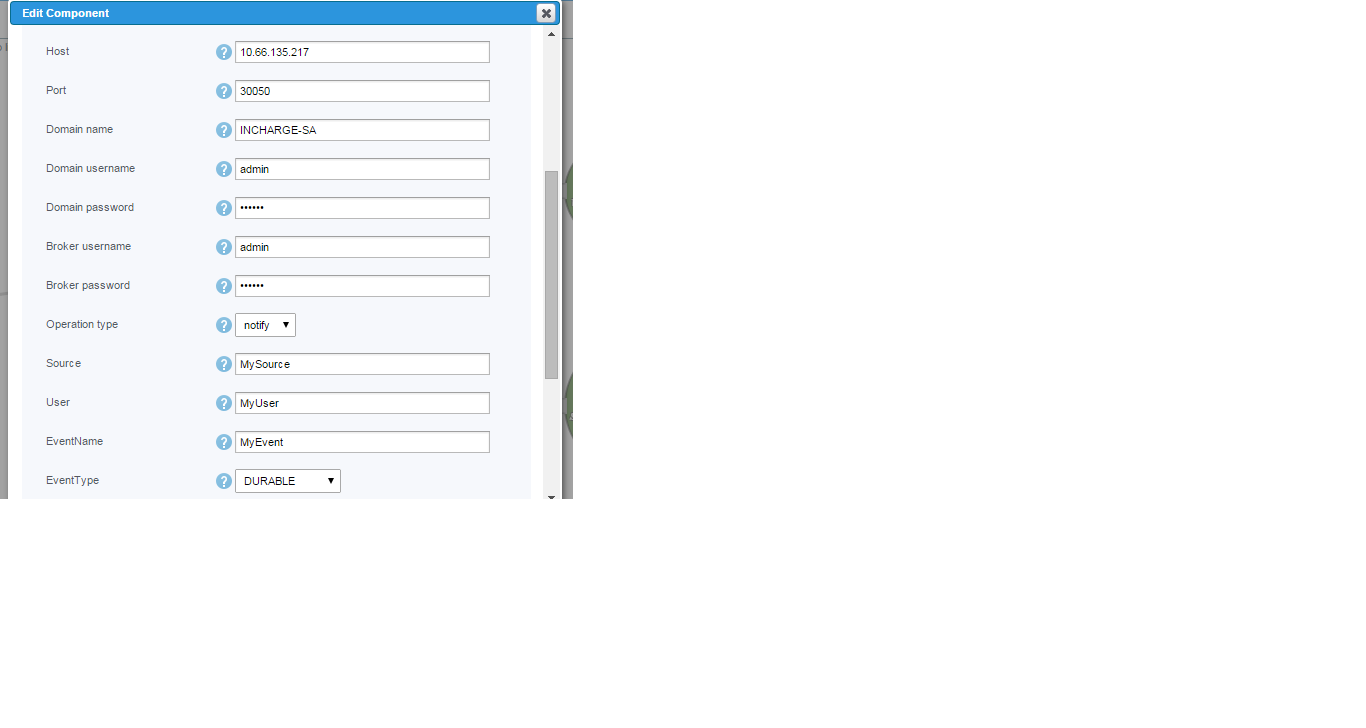
PaulORourke
170 Posts
0
June 18th, 2015 00:00
Hi Surya,
A couple of issues:
1.) This trapd.conf file is part of the Smarts trap processing (mainly used by the Trap Exploder (TE)) and from the above you have configured it to listen to port 162 for incoming traps and then forward all incoming traps on this port to the Watch4net (EMC M&R) server on ports 9000 and 162. Is this what you are trying to achieve? What are the processes listening on these ports (9000 and 162) on the Watch4net server?
2.) The trap_mgr.conf file is also used by Smarts trap processing (mainly by the Trap Adapter (TA)) to define "interesting" traps and what type of notification should be generated in OI and SAM when an interesting trap is received.
From the configuration lines you have provided, I can see that you have defined an identical trap for both Notify and Clear:
Notify:
BEGIN_TRAP .1.3.6.1.2.1.* 6 1
ClassName: Interface
InstanceName: $tew01p$
EventName: Wan Link Utilization
Severity: 3
EventText: InterfaceUtilization is high on router
Category: Performance
State: NOTIFY
END_TRAP
Clear:
BEGIN_TRAP .1.3.6.1.2.1.* 6 1
ClassName: Interface
InstanceName: $tew01p$
EventName: Wan Link Utilization
Category: Performance
State: Clear
END_TRAP
With this configuration, both Notify and Clear events will be generated from the same trap.
There needs to be some difference in the BEGIN_TRAP definition:
BEGIN_TRAP nterprise_OID>
Where:
The trap's enterprise OID number. Valid values are oid number and 'any' (or '*'). 'any' or '*' matches any oid number.
The trap number (0-6). Valid values are numbers 0-6 and 'any' (or '*'). 'any' or '*' matches any number.
If trap number is 6 (enterprise specific), this gives enterprise trap number. Valid values are any number and 'any' (or '*').
To find out which nterprise_OID> you should be using in your trap definition, you need to check the exact format of the trap which you are attempting to match.
Also, the InstanceName value is: $tew01p$, is this variable correct?
Finally, from the screen capture provided, it is not very clear from where you are configuring these settings.
Can you please clarify what you are attempting to do in this screen capture?
Thanks,
Kind Regards,
Paul O'Rourke
StanLikavcan
6 Posts
0
August 31st, 2015 06:00
You can also use "Send to SAM" Alerting action instead of Trap.
SuryaNarayana1
7 Posts
0
September 1st, 2015 05:00
Tried already it is working thanks for ur reply.