Unsolved
This post is more than 5 years old
9 Posts
0
2287
October 1st, 2014 07:00
Recoverpoint and ESXi Issue: tecnical question
Hey Guys,
I currently have recoverpoint hooked up to our SANs and replicating Luns from our production to our DR site. We have everything setup in the typical way, same size luns existing on both sides, and replication occuring from the production lun to the replica DR side lun.
In order to ensure quick failover, on the DR side, we configure out SAN so that the LUNs are always present in the storage group which corresponds to our ESX hosts, whether recoverpoint is presenting the image or not. Therefore, each ESXi server sees a LUN, that it cannot read, due to the RecoverPoint currently owning that LUN.
As anyone that has dealt with Vmware and Windows RDMs, this causes are scenario where your ESXi host will continually scan that LUN, will get an I/O error since recoverpoint has a lock on it, and try again. This causes very long load times.
I can perennially reserve these recoverpoint luns, however this causes an issue at Failover time, where we would need to go to each host, and set those lun to no longer be perennially reserved (ignored pretty much)
How do individuals with the same setup deal with this issue? Is it not common to keep the replica lun's preseted to the esxi hosts at all times? Do most ppl keep their replica luns out of the storage group until they have to fail over?
Thanks.



forshr
2 Intern
•
1.1K Posts
0
October 1st, 2014 10:00
What Host OS policy do you have set for the remote copy?
ldelossa
9 Posts
0
October 1st, 2014 11:00
I'm not too aware of those settings, care to elaborate?
ldelossa
9 Posts
0
October 1st, 2014 13:00
Looking at my RPA help I don't get much that seems applicapable to my situation. Here's the topics I get, I'm using the older GUI based RPA software.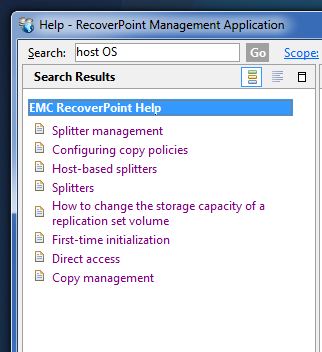
forshr
2 Intern
•
1.1K Posts
0
October 1st, 2014 13:00
Search for Host OS in the RP Admin Guide and set this setting in the copy policy to VMWare ESX Windows.
forshr
2 Intern
•
1.1K Posts
0
October 2nd, 2014 08:00
Configuring copy policies is the correct topic but I would advise you to consult the RP Admin Guide. You can find the current policy setting in the Advanced Policy Settings of the copy as you look to be using RecoverPoint version 3.*
MarkEDS
1 Message
0
October 2nd, 2014 08:00
we have the same issue. we just live with the problem. we don't use the GUI to mount storage. we use scripts or command line.
ldelossa
9 Posts
0
October 2nd, 2014 08:00
Okay,
I see where you are referring too, I did change it to Vmware ESX Windows - however what does this actually accomplish?
etaljic81
1K Posts
0
October 2nd, 2014 08:00
Take a look at: VMware KB: ESXi/ESX hosts with visibility to RDM LUNs being used by MSCS nodes with RDMs may take a long time to boo…
That will resolve the issue.
ldelossa
9 Posts
0
October 2nd, 2014 08:00
That is what I'm doing now, simply scripting almost ever aspect of the fail over when it comes to storage.
ldelossa
9 Posts
0
October 2nd, 2014 08:00
The issue is that ESXi host always sees the LUN, whether it can write to it or not. ESXi host will continually try to mount this LUN, while recoverpoint has access to it. Does changing the copy mode change this case scenario?
forshr
2 Intern
•
1.1K Posts
0
October 2nd, 2014 08:00
It ensures that your RDM device signatures are identical. I would make the change and see what the outcome is. Note that for good measure you may want to disable and re-enable the CG after making the change. If the issue persists please post the ESXI messages you are seeing.
ldelossa
9 Posts
0
October 2nd, 2014 09:00
We aren't dealing with RPMs here:
I can understand the confusion, I used RDM as an example of the issues we are facing. The above article technically would resolve the issue, however it would also stop all the esxi hosts from scanning those LUNs all together, which in time of failover, we would have to run to every esxi host and run a script that sets those luns to perennially reserved : false
We seem to be coming to some viable options over at spice works if you'd like to read the thread, for those of you who are dealing with the same issues:
Any experienced VMWare AND EMC engineers got a second? (Pretty Deep Question) - Spiceworks
forshr
2 Intern
•
1.1K Posts
0
October 3rd, 2014 12:00
You may also want to try to set the reservations policy for the remote copy to SCSI-3.
ldelossa
9 Posts
0
October 3rd, 2014 12:00
Can you elaborate on what this does?
Thanks.
forshr
2 Intern
•
1.1K Posts
0
October 6th, 2014 02:00
Microsoft Clustering RDM LUNs use SCSI-3 Persistent reservations.