Unsolved
6 Posts
0
1690
June 27th, 2022 10:00
Cannot delete ALL jobs no matter what. Racadm reset, anything
No Matter what I have read, tried, reset, anything. This job persists in the troubleshooting tool, but not in iDrac visual job queue or racadm check job queue. And I cannot remove it with the tool either.
Anyone have anything similar? A resolution?
|
No Events found!



RichAvlino
6 Posts
0
June 27th, 2022 10:00
iDrac 8 Enterprise on R730xd
DELL-Young E
Moderator
•
5.1K Posts
0
June 27th, 2022 18:00
HI, what CLl command did you use? Could you give us some?
DELL-Shine K
4 Operator
•
3K Posts
0
June 27th, 2022 20:00
Can you run below command and check the behavior?
racadm -r -u -p jobqueue delete -i JID_CLEARALL_FORCERichAvlino
6 Posts
0
June 28th, 2022 12:00
I did that. And
racadm jobqueue delete --all
Tried through troubleshooting tool as well.
Re-flashed iDrac, and Lifecycle.
Attached is the output of the suggested command with the pertinent info blocked. The command says it runs, and there are no jobs in idrac, but, the tool shows a job still remaining.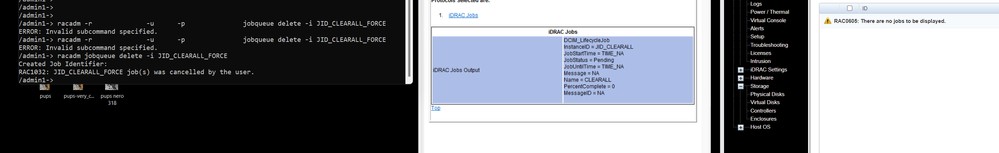
DELL-Young E
Moderator
•
5.1K Posts
0
June 28th, 2022 16:00
What is your idrac version?
DELL-Shine K
4 Operator
•
3K Posts
0
June 28th, 2022 21:00
What tool / command are you running to get below output?
InstanceID = JID_CLEARALL
JobStartTime = TIME_NA
JobStatus = Pending
JobUntilTime = TIME_NA
Message = NA
Name = CLEARALL
PercentComplete = 0
MessageID = NA
RichAvlino
6 Posts
0
June 29th, 2022 04:00
The Dell Troubleshooting Tool.
RichAvlino
6 Posts
0
July 3rd, 2022 06:00
Any ideas?
DELL-Shine K
4 Operator
•
3K Posts
0
July 3rd, 2022 07:00
All jobs are deleted in iDRAC. You can ignore the job shown in troubleshooting tool
RichAvlino
6 Posts
0
July 5th, 2022 06:00
I can? Strange because it seems to be preventing any other job from completing successfully.