1 Rookie
•
8 Posts
0
4351
September 23rd, 2022 21:00
Windows 10 Device Manager Warning and Precision 7510 Drivers
Spent a bunch of time letting the Dell wizard work it's magic on my computer, but Device Manager is reporting errors.
Attempting manual download, and the page says there are zero drivers available.
Anybody know where I can get drivers for the devices listed below?
PCI Data Acquisition and Signal Processing Controller
PCI\VEN_8086&DEV_A131&SUBSYS_06D91028&REV_31
PCI\VEN_8086&DEV_A131&SUBSYS_06D91028
PCI\VEN_8086&DEV_A131&CC_118000
PCI\VEN_8086&DEV_A131&CC_1180
PCI Memory Controller
PCI\VEN_8086&DEV_A121&SUBSYS_06D91028&REV_31
PCI\VEN_8086&DEV_A121&SUBSYS_06D91028
PCI\VEN_8086&DEV_A121&CC_058000
PCI\VEN_8086&DEV_A121&CC_0580
SM Bus Controller
PCI\VEN_8086&DEV_A123&SUBSYS_06D91028&REV_31
PCI\VEN_8086&DEV_A123&SUBSYS_06D91028
PCI\VEN_8086&DEV_A123&CC_0C0500
PCI\VEN_8086&DEV_A123&CC_0C05
Unknown device
ACPI\VEN_DELL&DEV_ABC6
ACPI\DELLABC6
*DELLABC6



Tesla1856
8 Wizard
•
17.1K Posts
1
September 24th, 2022 23:00
The Drivers for the Dell Precision Mobile Workstation (laptop) are here:
https://www.dell.com/support/home/en-us/product-support/product/precision-m7510-workstation/drivers
If that is not quite all the way to the full driver-list, click the words "Drivers & Downloads", then "Find Drivers". Click "Show All" near bottom of partial list.
I think this is the link to the Intel Chipset drivers:
https://www.dell.com/support/home/en-us/drivers/driversdetails?driverid=5mprf&oscode=wt64a&productcode=precision-m7510-workstation
Normally, this is the very first driver you install as it is for the motherboard, and helps the others to install properly later.
DELL-Cares
Moderator
•
27.3K Posts
1
September 24th, 2022 15:00
We tried reaching you on a private message asking for the Service Tag number to ascertain the warranty but did not receive a response. Please feel free to reply to the private message whenever you are available.
gerp124
1 Rookie
•
8 Posts
0
September 24th, 2022 16:00
Thanks! Somehow it's not in my inbox- I might have cleaned it out- can you please resend your message?
gerp124
1 Rookie
•
8 Posts
0
September 24th, 2022 17:00
I got your message- thanks, but it won't let me send a message- it says I've reached my limit of private messages for now. I guess my limit is zero.
Tesla1856
8 Wizard
•
17.1K Posts
1
September 24th, 2022 18:00
1. Not sure what that is. Microsoft's Windows-Update should probably toss you those and everything else you need. But with an old machine, sometimes not. You can also manually download and install drivers from support.dell.com (browse to your exact machine).
2. Looks like the Intel chipset drivers are missing. In that instance, you will have various other driver install failures since Windows can't identify the motherboard properly.
You can manually download and install the Intel chipset drivers from support.dell.com (browse to your exact machine).
gerp124
1 Rookie
•
8 Posts
0
September 24th, 2022 19:00
Thank you @Tesla1856 .
I did install everything the Dell site had to offer- I used the 'wizard' tool, and it updated a bunch drivers over the course of a couple of reboots, and now it says that everything is up to date.
I also tried manual search for specific drivers, but the Dell website shows zero drivers available for manual download for that model.
This all started from repeated BSOD's from my previous build, which had been going along fine. Then it wouldn't boot at all at some point (every BSOD I tried an incremental fix), so I did a fresh install of Windows.
Now I'm wondering if I had some sort of hardware failure. I'm typing this on the computer in question, so it's working... until it isn't.
gerp124
1 Rookie
•
8 Posts
0
September 25th, 2022 08:00
@Tesla1856THANK YOU !!! I really appreciate your follow up- attached is a screen shot showing how the dell wizard says everything's fine, and when I say the 'manual download' section with nothing in it, and no search worked, I did not see any 'show all' button.
Kinda crazy that the 'wizard' doesn't seem to actually have all the current drivers, or somehow thought that the version on my computer was already current, or something else...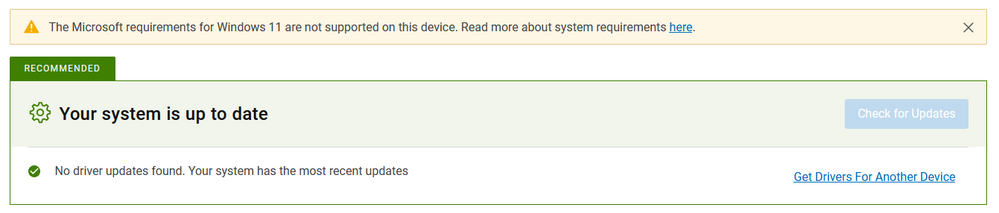
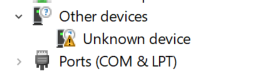
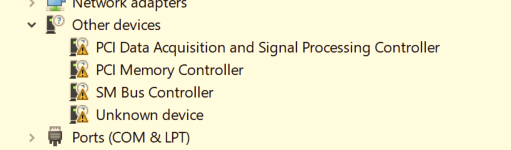
Also attached are before and after device manager screen shots- after still shows one problem that I'll look at now that I see all of the individual drivers.
Tesla1856
8 Wizard
•
17.1K Posts
0
September 25th, 2022 08:00
1. Glad to hear you were able to find the Dell drivers for your laptop.
2. If you post the PCI\VEN or ACPI\VEN_D ( like before) we might be able to figure out which driver is missing for the final Unknown Device.
gerp124
1 Rookie
•
8 Posts
0
September 25th, 2022 09:00
Again, I can't thank you enough.
Below are PCI\VEN and ACPI\VEN_D.
I found and installed 'airplane mode switch driver' but it did not resolve the error.
I can't find a driver that seems to fit the description 'HID Dell Radio Control Device Driver'
Unknown device
ACPI\DELLABC6\2&DABA3FF&0 'airplane mode switch driver'?
ACPI\VEN_DELL&DEV_ABC6 'HID Dell Radio Control Device Driver'?
ACPI\DELLABC6
*DELLABC6
gerp124
1 Rookie
•
8 Posts
0
September 25th, 2022 09:00
@Tesla1856
YESSS!!!!
I found it- "Dell WLAN Radio Switch Driver".
I got bold and thought that there wouldn't be harm in installing from the official list of drivers from the link that you sent.
I really can't thank you enough- I was beginning to think I had a hardware failure and would have to buy a new laptop.
Take care!
gerp124
1 Rookie
•
8 Posts
0
September 25th, 2022 10:00
Done- I chose the one with the links since that was the real breakthrough.
Thanks again!
Tesla1856
8 Wizard
•
17.1K Posts
0
September 25th, 2022 10:00
@gerp124
Great. Glad to hear your issues are resolved. Good work.
If you don't mind, please click the "Accept as Solution" button (maybe on one of my best posts if you think appropriate).