1 Rookie
•
2 Posts
0
5502
July 14th, 2022 13:00
Precision 5550 freeze and glitching screen issues
Randomly while using my computer the screen will freeze and glitch until I close and open the lid. The computer continues to run normally while the screen is frozen. I've updated the graphics drivers and run all diagnosed applications but did not find any issues. I've tried googling the issue but using the term "Freezes" in a computer troubleshooting search provides way too many unnecessary results. It's a Dell Precision 5550.
No Events found!



DELL-Brad L
9 Legend
•
2.7K Posts
0
September 15th, 2022 15:00
The fix for the OP was to have Service set up through Dell-Cares. You can normally contact Dell-Cares by clicking on Get Help Now. Since the Get Help Now icon is not currently active on this part of the site yet, another option for the time being is to send a Private Message directly to the team through their profile here. Please note, once the floating icon is live on the Precision board using Get Help Now will be the best way to contact the team.
Something else that can be tried as a fix before contacting the support team is this:
1. Uninstall Intel Graphics Command Center. To do this, open add or remove programs and then uninstall the software. Once it has been uninstalled, install the original version at this link
2. After the Intel Graphics Command Center has been reinstalled, next disable automatic updates in the Microsoft Store app. Here are some details on how to do this from Microsoft.
3. Next install the latest version of the Intel Graphics driver using this link, or alternatively, enter your Service Tag at https://www.dell.com/support to find the latest Intel Graphics Driver for your system and install it.
4. For the last step, re-enable Microsoft Store updates.
After these steps are completed, see if the system behavior changes/if it fixes the issue. If it does not resolve the issue, please contact Dell-Cares and let them know you're still having this issue. Please note, the system will need to be in warranty to work with Dell-Cares.
I hope this helps!
DELL-Cares
Moderator
•
27.3K Posts
0
July 14th, 2022 13:00
Thank you! We have received the required details. We will work towards a resolution. In the meantime, you may also receive assistance or suggestions from the community members.
Rafael0807
1 Rookie
•
2 Posts
0
July 14th, 2022 13:00
Some captured snapshots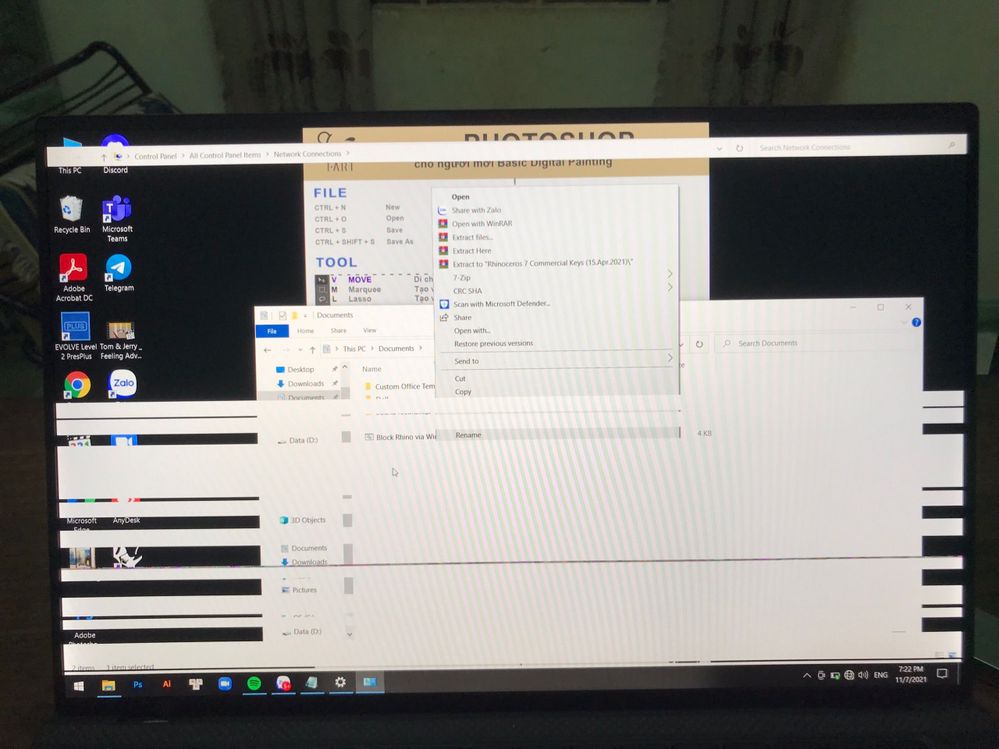
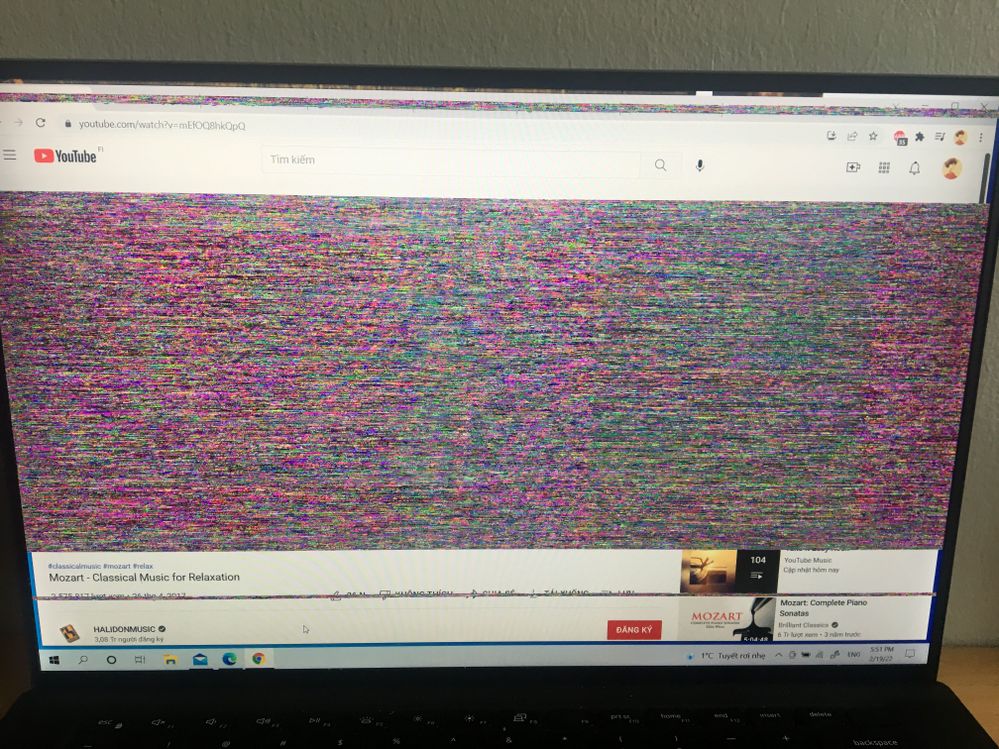
jtgcsd
1 Message
1
August 6th, 2022 04:00
I have 2 or 3 Precision 5550's doing the exact same thing. We've tried adjusting Panel Refresh settings, driver updates, full OS reload, but nothing helps except for the temporary "Ctrl+Shift+Win+B" to refresh the screen. It seems to happen most often with MS Teams or Zoom calls; or at least - that's when it's the most annoying and I hear reports of it. What's odd is that we have 25-30 other machines with same hardware/software and no issues whatsoever with them. LIke you, we're running Autodesk, etc and the typical AEC industry software. I'm tired of scrolling thru Reddit and Spiceworks threads looking for some obscure hack - so I'll be following this one closely. Good luck!
CHOC9527
1 Rookie
•
3 Posts
0
August 15th, 2022 13:00
I have exactly the same problems with Dell Precision 5550... and I also have not found a solution for it, except to open the lid again
G-CNR
1 Rookie
•
1 Message
1
September 8th, 2022 04:00
I have exactly the same problem for a Dell Precision 5550. It occurs randomly even during non-stressful use, but especially during calls (MS Teams, Skype, Go To Meeting, etc.). I have already tried to perform a factory reset as suggested by Dell support, and constantly keeping the drivers updated. Unfortunately the problem still persists. The only solution at the moment is to refresh the screen with the key combination "Ctrl + Shift + Win + B".
Lmedeiros
1 Message
0
September 13th, 2022 12:00
I have exactly the same problem for a Dell Precision 5550. It occurs randomly even during non-stressful use, but especially during calls (MS Teams, Skype, Go To Meeting, etc.). I have already tried to perform a factory reset as suggested by Dell support, and constantly keeping the drivers updated. Unfortunately the problem still persists. The only solution at the moment is to refresh the screen with the key combination "Ctrl + Shift + Win + B".
BHauser_CPF
1 Message
1
September 14th, 2022 05:00
I am experiencing the same issue. When using the laptop only, I first thought it was isolated to the mousepad as the cursor was erratic. Then the laptop screen would freeze. When a second monitor was attached, I found that everything still worked on that display and the laptop screen was frozen.
The only fix was to close the lid and re-open as CHOC9527 mentioned above.
This issue means that I must always take a mouse with me when working on the shop floor. It can be difficult to find a spot for laptop and a surface for the mouse. Also, very afraid of loosing work when closing the lid due to our reliability on network connections; however, that hasn't happened yet. The first time work is lost we will recommend a replacement of the Dell laptops with something more reliable.
As of the entering of this post, all drivers were up to date and the problem still exists.
DuaneSutter
1 Message
0
August 8th, 2023 18:00
I have a Precision 5550 with a NVIDIA Quadro T2000 graphics card that has the same freezing screen issues. It seems the audio still works and the app is still running, but the screen is frozen. Ctrl+Alt+Del unfreezes most apps, but not all. It freezes during games, Netflix, and even at idle after running diagnostics. The mobo and fans were replaced by Dell TODAY, but the problem still persists. And this is at least the 2nd mobo and the 3rd warranty repair for this laptop & it’s only 3 years old. The OP tip to replace the Intel driver doesn’t work because mine doesn’t have that app and the Intel adapter isn’t the main GPU. So now what? Every diagnostic test I’ve run shows no errors.
ra.io
1 Rookie
•
1 Message
0
February 10th, 2025 15:12
I'm having similar problems on a dell 5550 with intel and nvidia graphic cards:
- the laptop screen jumps to a low resolution, sometimes, without warning
- the second screen (external monitor) keeps normal
- after some 30-60 seconds, the laptop screen seems to return to normal
I have the last drivers for the intel and nvidia graphic cards, system is also up to date.