Unsolved
1 Rookie
•
6 Posts
0
993
May 2nd, 2022 09:00
2 OMIVV systems with 1 vcenter
can i register 2 omivv systems with 1 vcenter? It's not letting me, and I thought I had this working before.
getting error,
An instance of OpenManage Integration is already registered.
OMIVV 5.4, VCenter 7.0.3
No Events found!



Origin3k
4 Operator
•
2.3K Posts
0
May 2nd, 2022 10:00
No.
With a single OMIVV installation you can manage multiple vCenter instances but not vice versa. If you take a look into https://vcsa/mob and follow the way into the extension manager you can see that extensions are organized by Name. I cant see how it can works when register a plugin twice.
Edit: There is a "change" Option within the vSphere Client ....
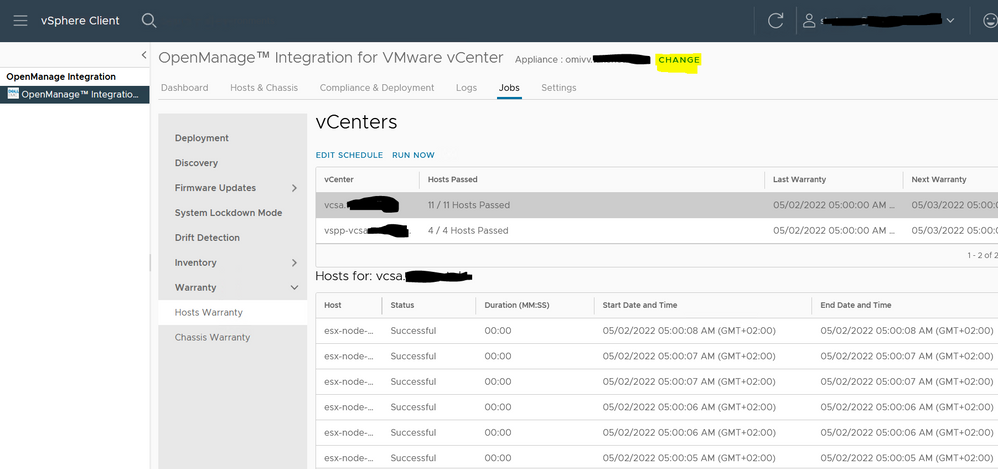
Regards,
Joerg
Origin3k
4 Operator
•
2.3K Posts
0
May 2nd, 2022 12:00
What happens if you try to register the vcenter from your 2nd. OMIVV. I assume that the registration override the settings from the first one.
I cant think of a reason why there is a need for registering 2 OMIVV instances to the same vCenter. The reason for have this change option within the OMIVV plugin is maybe related to vCenter LINK-MODE? Within LCM there is also a option to change vCenters so i expect something similar.
Regards,
Joerg
John__M
1 Rookie
•
6 Posts
0
May 2nd, 2022 12:00
right, there is a change OMIVV option in vcenter, so how to register another omivv?
John__M
1 Rookie
•
6 Posts
0
May 2nd, 2022 15:00
the existing omivv install has some issues communicating with the remote office idracs, so I'm trying to use a local omivv system to the servers.
DELL-Young E
Moderator
•
5.2K Posts
0
May 2nd, 2022 23:00
Hi, let me just repeat what's said already by
"No.
With a single OMIVV installation you can manage multiple vCenter instances but not vice versa."
DELL-Damon E
2 Posts
0
May 9th, 2022 05:00
@John__M , as noted above, there can only be a single OMIVV instance registered to a given vCenter. Like Origin3k considers, the ability to change instances of OMIVV within vCenter is for cases where you are running multiple vCenters in linked mode. If your case had a vCenter and OMIVV instance at each site, when you logged into site A's web portal, to perform OMIVV actions on site B you'd need to swap to the other instance of OMIVV that was managing the local hosts. (The documentation might not be straightforward to search, but the reference is under "Manage multiple appliances" on page 90 of the current User's guide.)
For your remote site, it sounds like there is a network issues with OMIVV getting access to that remote iDRAC network. If you need help troubleshooting, I'd strongly recommend contacting support.
DELL-Damon E
Product Manager, OpenManage Integration for VMware
Dell Technologies | Systems Management
#IWork4Dell