1 Rookie
•
4 Posts
0
4540
February 22nd, 2022 00:00
S5224F OS10 System is loading
Hi,
I recently went through the troble of doing a recover password and found various threads about this, one of these was to uninstall the OS and reinstall, all this went fine but the startup.xml persisted and no changes to the admin password.
After this i found out i could login with linuxadmin and recover the password from there, all good this time except. When i log in to the switch with admin and the new password, its stuck on "System is loading"
TL:DR.
Reinstalled OS, reset admin password, switch now stuck on "System is loading" when i login with the admin account.
Anyone knows how to move on from here?
Thanks.
No Events found!



exaile
1 Rookie
•
4 Posts
0
February 24th, 2022 00:00
Thanks for all your replys.
I came to the conclusion i would try to uninstall the OS and then install it again. after that i could reset password on admin and login.
DELL-Marco B
Moderator
•
3.8K Posts
0
February 22nd, 2022 06:00
Hello,
can you try this:
- execute "ctrl+c" break sequence
- login as linuxadmin
- enter the root prompt using super user credentials
Can you login with this method?
Thanks
Marco
DELL-Erman O
Moderator
•
2.8K Posts
0
February 22nd, 2022 23:00
Hello, after doing what Marco said, the switch may stay on the "System is loading" screen for a while for the startup file. This is a normal process. Did you have a chance to wait at that time?
exaile
1 Rookie
•
4 Posts
0
February 22nd, 2022 23:00
Hi Marco,
Thanks for your reply.
Yes i can login as linuxadmin and get root sudo access on the switch.
But if i try to login as "admin" to see the switch configuration i get "System is loading"
exaile
1 Rookie
•
4 Posts
0
February 23rd, 2022 00:00
Hi Erman,
Here is a step by step of what i'm doing according to logging in with linuxadmin and then admin to access the switch configuration, also provided a screenshot for more clarity.
status "system is loading" for about 10 minutes and counting.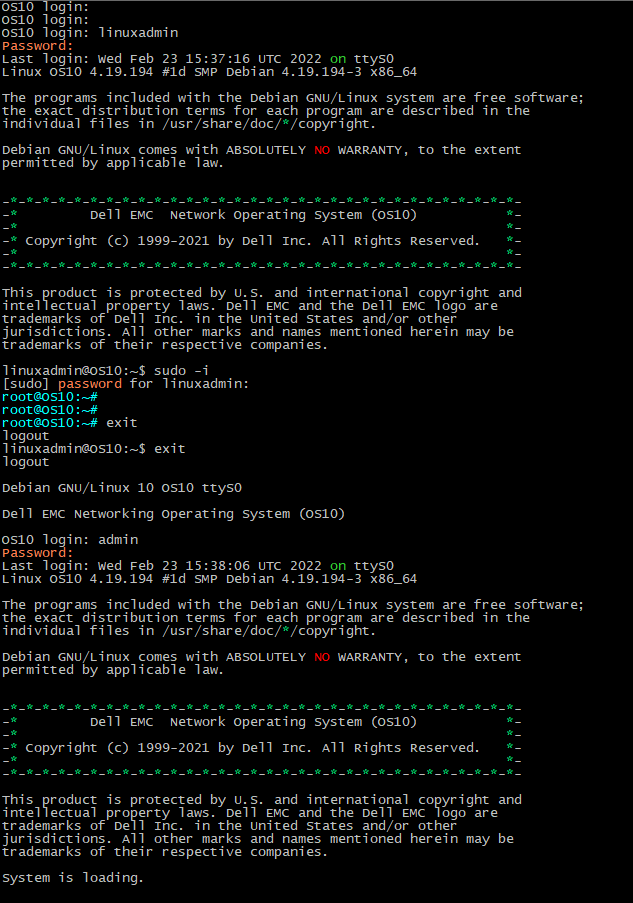
DELL-Marco B
Moderator
•
3.8K Posts
0
February 23rd, 2022 02:00
Hello,
there is some steps to do in order to solve this issue, but you have to contact technical support.
Thanks
Marco
gsmithTUD
1 Message
0
May 25th, 2023 03:00
@DELL-Marco B I would appreciate if you could share those steps. I have a switch that has started doing the same and hanging after login on admin prompt. At a maintenance window I rebooted the switch and the problem persists. linuxadmin logs in fine and I've access to the shell there but not clear on how to proceed.
DELL-Erman O
Moderator
•
2.8K Posts
0
May 25th, 2023 04:00
Hi, I would like to inform you about an important thing. I don't know what the cmd order Marco mentioned is, but as he stated in his post, some cmd solutions(or articles) can only be found internally(severity level) and cannot be shared publicly. In these cases, you may need to proceed by contacting your local support team, and they further the advanced troubleshooting with you. If this topic couldn't help I would recommend contacting your local support.
Farhan.Javed
1 Message
0
August 29th, 2023 10:05
what are the options here? I think you guys have not found any solution for this issue yet.
Patrik guarda
1 Message
0
October 14th, 2023 22:34
@exaile
ciao pagb
azjlmpang
2 Posts
0
November 29th, 2023 19:05
Does anyone have a solution for this? We have a switch in production that has the service expired. Tried calling the support and they were unable to help. They want us to pay $1000 for remote support.
I can login with linuxadmin with sudo -i and all. But the admin login is stucked on System is loading. Hoping someone can help us.
azjlmpang
2 Posts
0
November 29th, 2023 19:05
@exaile hey. just wondering if this solution worked for you?
MKS1234
1 Rookie
•
4 Posts
0
January 29th, 2025 12:33
Just updated OS10 from 10.5.3.0 to 10.5.6.7 and had the same issue.
It only happens when using radius authentication with 'aaa authentication login default group radius local'. If I switch back to local only authentication using 'aaa authentication login default local' the switch logs in fine. This was not an issue in 10.5.3.0.
Anyone got any further with this or can share a fix from Dell support?
DELL-Erman O
Moderator
•
2.8K Posts
0
January 29th, 2025 13:46
Hi,
So, you mentioned that switching back to local authentication works fine. This probably means the issue is with the RADIUS setup or how it works with the new OS version.
About the
aaa authentication login default group radius localcommand, it might be causing the problem. Try removing thelocalpart and just useradius, like this:This way, the switch will only use the RADIUS server for authentication, without needing local authentication. If that doesn't fix it, you might need to get in touch with your local Dell support for more help.
Hope that helps!
MKS1234
1 Rookie
•
4 Posts
0
January 30th, 2025 09:16
Thanks for the reply Dell-Erman O. Unfortunately I've tried these fixes but still the same result.
I did notice that a lot of the old ciphers, macs and kexs shown using 'sh ip ssh' have been dropped in the later OS10 though so maybe that could be the issue with logging in using our Win2019 NPS Radius server.
I have a support request open with Dell and will do a bit more digging around the Radius server.