Unsolved
1 Rookie
•
6 Posts
0
2645
July 20th, 2021 23:00
restore by networker
I using Networker backup filesystem but I have problem. Please help me.
I backup two folders on linux server. When restoring two floder, only restore the floder without the content inside. If restore one floder, the content is full.
Thanks
No Events found!



crazyrov
4 Operator
•
1.3K Posts
0
July 21st, 2021 00:00
@BuiTrungDung, Can you share more information?
How are you doing the restore is it using the recover interactive mode or a ssid restore or via the NMC?
How you selected the correct date date and time for the backups ?
What does the mminfo show about the status of those savesets ?
Does the daemon.raw show any errors when the restore is running ?
bingo.1
2.4K Posts
0
July 21st, 2021 05:00
The process obviously filled up the file system where these two folders are located.
Did you notice that during a restore, NW by default will rename files and directories. So it could well be that in the end you need the same file system capacity ... again.
Run df -k and ls on your Linux client to verify the facts.
If you run a restore again and you do not want to overwrite your original files, redirect your data to a folder in a file system which provides more space.
BuiTrungDung
1 Rookie
•
6 Posts
0
July 21st, 2021 23:00
you can see some picture.
thanks!
BuiTrungDung
1 Rookie
•
6 Posts
0
July 21st, 2021 23:00
I restore by NMC after backup success. Restore no error.
How to check data and time for the backup?
You can see picture attach.
Thanks!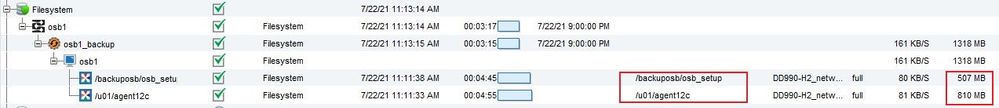
crazyrov
4 Operator
•
1.3K Posts
0
July 22nd, 2021 00:00
Can try the same using the command line (restore command) ? Also, before you do this check the nsrinfo command output to see if the files are visible for that saveset. May be the index files are getting deleted because of a duplicate clientid issue!
bingo.1
2.4K Posts
0
July 22nd, 2021 05:00
Restoring 5 KB of data will always be possible - restoring hundreds of MBs will not. Especially if /tmp is located on the root directory.
Unfortunately you did not run the most important command which is necessary to verify the filesystem usage: df -k . Here is an example - just that the 'tab' character has been converted to a 'space':
[root@centos81 /]# df -k
Filesystem 1K-blocks Used Available Use% Mounted on
devtmpfs 3970164 0 3970164 0% /dev
tmpfs 3988256 0 3988256 0% /dev/shm
tmpfs 3988256 10104 3978152 1% /run
tmpfs 3988256 0 3988256 0% /sys/fs/cgroup
/dev/mapper/cl-root 17811456 8519892 9291564 48% /
/dev/sda1 999320 146064 784444 16% /boot
tmpfs 797648 1180 796468 1% /run/user/42
tmpfs 797648 5804 791844 1% /run/user/0
/dev/sr0 7377866 7377866 0 100% /run/media/root/CentOS-8-1-1911-x86_64-dvd
[root@centos81 /]#
The important info is listed in the columns Available and Use% .
In a good Linux installation, the root partition (/) will be sized to a rather small size. Because /tmp usually is located here, you may easily end up in a situation where the root partition can be filled - in the worst situation, you cannot even proceed.
So please verify again.
BuiTrungDung
1 Rookie
•
6 Posts
0
July 22nd, 2021 18:00
I see but storage space for root available very much.
[root@osb1 ~]# df -h
Filesystem Size Used Avail Use% Mounted on
/dev/mapper/VolGroup-lv_root 50G 16G 31G 35% /
/dev/mapper/VolGroup-lv_u01 483G 277G 182G 61% /u01
If i restore to any floder, it errors like that (For example: /u01).
Thanks!
bingo.1
2.4K Posts
0
July 24th, 2021 03:00
You see me rather clueless. The issue is probably not related to NW but to the Data Domain - although i can only guess that the user has insufficient rights.
To verify that the restore works in general, could you please do the following steps:
- On the NW server, all a new filesystem and add a new folder, for example 'test'. Watch the space.
- In NMC, use the wizard to create a new backup device (AFTD) pointing to this folder.
- Create a new pool ('test') and label the media in the new device for this new pool.
- On the client, perform a manual backup using the following command:
save [-s nw-server] -b test /u01 /backuposb
- Run mminfo to verify the SSIDs:
mminfo -q "savetime=-1hours,client=osb1" -r "name,savetime(20),ssid"
- On the NW server run the recover command as follows:
recover -c osb1 -d /tmp -S ssid_1 -S ssid_2
For more details about the commands please see the NW Command Line Reference.
NW will resolve the SSID to the correct media and restore the directories appropriately. If this works, your problem is due to missing rights on the DD.
Good luck.
BuiTrungDung
1 Rookie
•
6 Posts
0
July 24th, 2021 06:00
I have create new test: backup floder /u01/dungbt and /var/log with new pool.
- Backup succeed:
174917:save: Step (6 of 6) for PID-21952: Backup has succeeded. Save is exiting.
/u01/
/var/
/u01//
/
save: / 9022 MB 00:04:00 1033 files
94694:save: The backup of save set '/' succeeded.
- Run mminfor see SID here:
name ssid
/ 3791392102
/u01/dungbt 3942347860
/var/log 3908793428
- recovery error as follows:
C:\Program Files\EMC NetWorker\nsr\bin>recover -c osb1 -d /tmp -S 3942347860 -S 3908793428
179040:recover: Step (1 of 11) for PID-4872: Recovery has been started on the client 'networker'.
179732:recover: Step (2 of 11) for PID-4872: Checking if the set of exclusion files is given for the recovery of the save set '3908793428' for the client 'networker'.
179737:recover: Step (3 of 11) for PID-4872: Setting the server 'networker' for the media database calls for the recovery of the save set '3908793428' for the client 'networker'.
179742:recover: Identified a file system recovery with PID 4872 for the relocated recovery of the save set '3908793428' for the client 'networker'. Updating the total number of steps from 11 to 10.
179044:recover: Step (4 of 10) for PID-4872: Checking if the save set ID '3908793428' given for recovery is valid or not for the client 'networker'.
179045:recover: Step (5 of 10) for PID-4872: Fetching the save set record for the given save set ID '3908793428'for the client 'networker'.
179748:recover: Step (6 of 10) for PID-4872: Initializing a recovery job with the nsrjobd for the recovery of the selected file(s) for the client 'networker'.
16265:recover: recover: skipping empty ssid 3942347860
179749:recover: Step (7 of 10) for PID-4872: Validating and setting the relocation path '/tmp' for the recovery of selected file(s) for the client 'networker'.
Usage: recover [-fnquz] [-i {nNyYrR}] [-d destination] [-c client]
[-x index-namespace] [-t ]
[-s server] [-p pass-phrase]
[-e exclude-file]... [dir]
or
recover [-fnquz] [-i {nNyYrR}] [-I input file] [-d destination]
[-c client] [-x index-namespace]
[-t ] [-s server] [-p pass-phrase]
[-e exclude-file]... -a path ...
or
recover [-fnquz] [-i {nNyYrR}] [-d destination] [-s server]
[-J storage node] [-p pass-phrase] [-S ssid[/clone id]]...
[-e exclude-file]... [path ...]
or
recover [-fz] -i {NYR} -R recover-target [-c client] [-d destination]
[-x index-namespace] [-t ]
[-s server] [-p pass-phrase] [-e exclude-file]... [dir]
or
recover [-fz] -i {NYR} -R recover-target [-I input file]
[-c client] [-d destination] [-x index-namespace]
[-t ] [-s server] [-p pass-phrase]
[-e exclude-file]... -a path ...
or
VSS save sets: VSS SYSTEM BOOT, VSS SYSTEM SERVICES, VSS SYSTEM FILESET,
VSS OTHER, VSS USER DATA, or VSS ASR DISK
Legacy save sets: SYSTEM STATE, SYSTEM DB, SYSTEM FILES, ASR or SHAREPOINT
Recover VSS and Legacy system save sets using this syntax:
recover [-fnqz] [-i {nNyYrR}] [-t ] [-s server]
[-p pass-phrase] [-e exclude-file]...
[-N system save set]
or
recover [-fnqz] [-i {nNyYrR}] [-t ] [-s server]
[-p pass-phrase] [-e exclude-file]...
[-U -N system save set\writer-name]
or
recover -S ssid[/clone id] [-s server] [-r Image recovery volume target] [-l Disk clone pool]
or
recover -S ssid[/clone id] [-d destination] [-s server] [-p pass-phrase]
-o VADP:host= [:port];VADP:transmode= [;VADP:displayname= ]
[;VADP:datacenter= ][;VADP:resourcepool= ][;VADP:hostsystem= ]
[;VADP:datastore="config= #Hard disk 1=
...#Hard disk n= "]
179069:recover: Step (7 of 10) for PID-4872: Unable to complete the recovery on the client 'networker'.
Thanks!
barry_beckers
393 Posts
0
July 26th, 2021 08:00
if you click on the +-sign next to each directory you are trying to recover, does it then show the actual files underneath it?
you can also select the "advanced options" and increase the debug level from the default 0 to maybe 5 or even max it out to 9 even.
Based on the size as shown in the output, it states space required for recover is 5KB only for 3 files? So as said, what does clicking the +-sign show actually being selected fro files and directories?
Does "ls -la" show maybe hidden files being restored, so files starting with a dot in their name? "ls -l" would not show those...
The NW version involved would also be helpful to know?