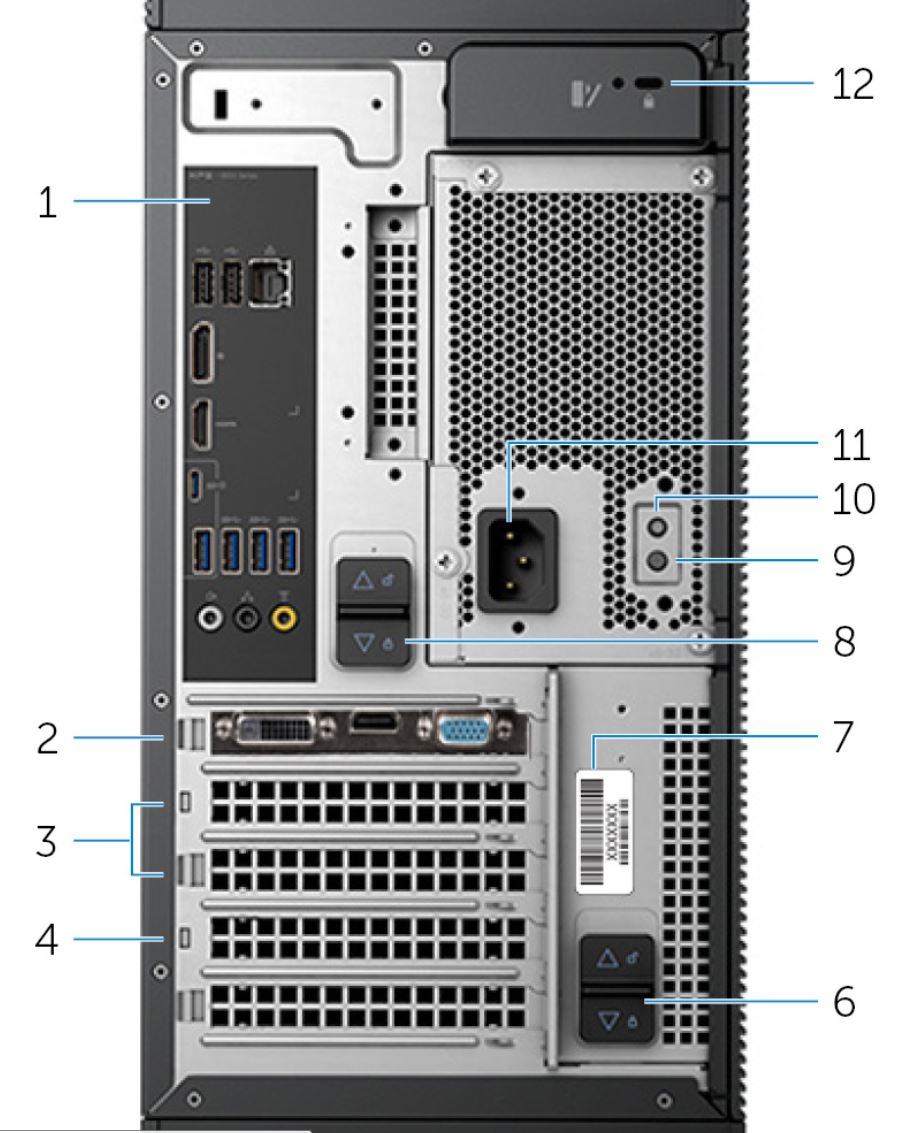Unsolved
This post is more than 5 years old
1 Message
0
1234
December 19th, 2017 12:00
XPS 8920, Samsung P2570HD monitor, HDMI Mode Note supported
Have a 4 month old XPS 8920 connected with HDMI cable to a Samsung P2570HD monitor. Worked fine then stopped. On bootup see the "Dell Logo" then "Mode Not Supported" and stops. Can't boot using F2 or F8. Tried the Samsung with my MAC and worked. Tried the XPS 8920 on an LG HDMI display got "unsupported format". Tried new HDMI cord. Same thing. Took to Best Buy and used their display and it worked so Dell thinks not their problem and they don't support third party monitors. I also reset the Samsung to factory default to no avail. Any ideas?
No Events found!



DELL-Chris M
Community Manager
•
56.9K Posts
0
December 21st, 2017 11:00
* List all of the video in ports on the P2570HD
* Look at the picture below of the rear of the XPS 8920. If you have an added video card in section 2, you should NOT be using the onboard HDMI out port in section 1. So, do you have an added video card installed? If yes, which one?