Unsolved
This post is more than 5 years old
9 Posts
0
3145
August 23rd, 2017 12:00
WHY IS MY MSI GTX 1070 CRASHING MY ALIENWARE AURORA R4
I recently changed my GTX 770 to an MSI GTX 1070 Gaming Z. A little after 3 hours of gaming it crashed. it has continued to do so and I'm now at a loss to what to do next. In my wisdom I firstly re-seated my memory and the new gpu just to make sure I installed it correctly. I ran Memtest86...no problem there. Furmark and Unigines Valley next...no problem with the card after several hours of testing. I then used DDU Uninstaller wiped every driver off my system.... still crashed after a couple of hours.. checked my bios... all up to date!!!!
Any ideas at all would be greatly appreciated!!!
Is it my PSU?? I swapped my 770 back in and no crashes...I never received a crash before the new card so would that then indicate my PSU is ok... Its an 875w psu so i assume it can handle the card.
If i am to replace the psu where can i even get one... the psu seems to be tucked away so im not even sure how to get in never mind swapping one out.
Please heeeellllllpppppp!!



Alienware-Eimy
4 Operator
•
4.4K Posts
0
August 24th, 2017 08:00
Hi RatsoRizzo,
The PSU is ok. That should not be the problem. Trying different video drivers could help, older versions and specific drivers from the manufacturer of the card. If that doesn't do it, the card could either be facing compatibility issues, or be broken from factory.
RatsoRizzo
9 Posts
0
August 24th, 2017 11:00
I rma'd the card back to the supplier who tested it and found it to be in perfect working order.... so its on its way back to me as we speak. i did another stress test with occt and seen this result on the psu 12v range....should i be worried if my psu is near these types of voltage under stress test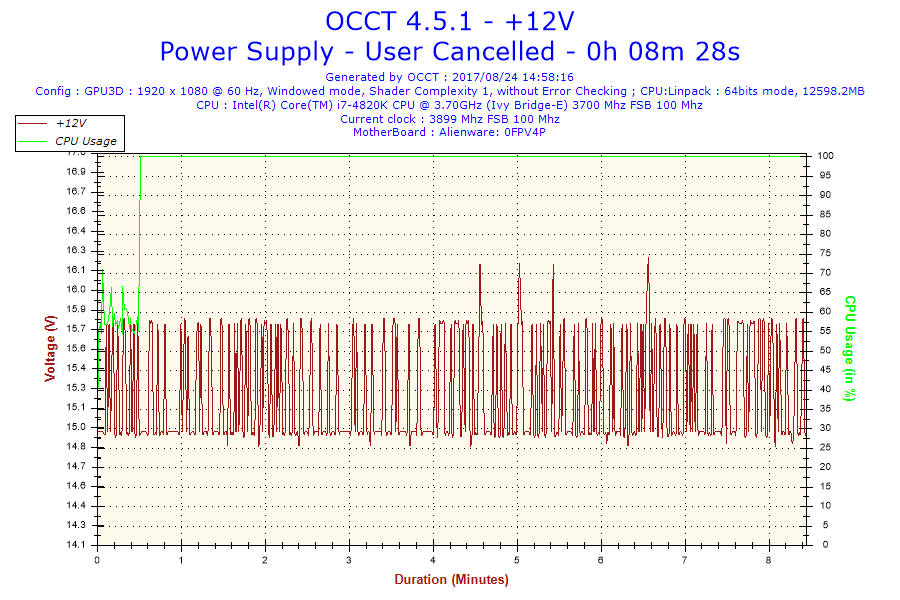
RatsoRizzo
9 Posts
0
August 24th, 2017 11:00
see below
Pramde
4 Posts
0
August 25th, 2017 01:00
Did this occur in merely one specific application? Or did you try different games? And what did your Bluescreen tell you is the error (in case you got one)
RatsoRizzo
9 Posts
0
August 25th, 2017 02:00
Nope not overclocked... once the 1070 arrives ill put it back in and see where I go from there... iv'e also ordered a refurbished psu... ill test that when I receive it next week as well and post back results...
1st world problems man.... thanks for the all replies as well... much appreciated
If anyone else has any advice please post away
cheers
RatsoRizzo
9 Posts
0
August 25th, 2017 02:00
Ah apologies I should have stated that these results are with my old gpu.. I had rma'd the gtx 1070 back to the supplier who tested it and said it was working perfectly... so its on its way back to me now. i dread to think of the readings when I do get it back. Its so strange really... I do imagine that the 1070's power consumption will be more but ive had my gtx 770 in since I sent the 1070 back and haven't experienced one crash since. You would imagine if it is a faulty psu I would be experiencing crashes no matter what card I have in.
RatsoRizzo
9 Posts
0
August 25th, 2017 02:00
This result was when i used the OCCT Stress test... i can get readings of 14.96 v when i'm not doing to much other than browsing. I'm just not sure if these are safe levels... I cant find much on the internet regarding this. What i have found is people bouncing around the 12v readings which would show i'm well above that.
The crashes have had no information other than me hard rebooting the pc
Pramde
4 Posts
0
August 25th, 2017 02:00
What results did you get with your old GPU in contrast to this one?
Pramde
4 Posts
0
August 25th, 2017 02:00
1070 is rather using less energy than 770 does. The diagram you posted seems to be the CPU related one? I'm not used to OCCT, I merely had one 570 killing my PSU once. But in that case my whole system just shut down while playing crysis and did not hang up or something.
I dont think your PSU is faulty or too weak, 825W are more than enough for your system, even 550W would do. Is your 1070 overclocked by default or something?
Tesla1856
8 Wizard
•
17K Posts
0
August 26th, 2017 09:00
I have a MSI GTX-1070 Gaming-X (very similar) in my Aurora-R1 (with 875w PS) ... it works perfectly (never a crash). I play a lot of games on this box, but I think Fallout-4 and Far-Cry-3 push machine the hardest.
Recommended NVIDIA graphics cards for Alienware Aurora R1 (2009 model)
1. Do you have both separate PCIe-Power-Cables attached to card?
2. What nvidia.com driver are you running?
3. Do you have MSI Gaming App installed?
4. Try setting to "Silent Mode" (that should be non-OC or at 1070-GPU's stock-clocks)
5. Try setting "Zero-Frozr" OFF (fan runs always at some speed)
6. FYI, I don't have Nvidia Gaming Experience, AfterBurner, or Live-Update installed.
RatsoRizzo
9 Posts
0
August 26th, 2017 10:00
Hey Telsa1856,
in answer to your questions :
1 yes
2 i know its old but just trying to find a stable driver as anything new still crashes its 382.05
3 I did have but when I factory reset I only loaded bare minimum back on to the pc
4 5 6 don't apply for now as I dont have them installed.
I received the card back today and have had it in for the last 3 hrs and no crashes although I only played overwatch for 45 mins
I'm sure a crash is not to far away as i would never be that lucky.
should I try the newest driver again and then the msi app?
regards
Tesla1856
8 Wizard
•
17K Posts
0
August 26th, 2017 14:00
2. I just so happen to be running v382.05
3. I suggest you install it. Without the other stuff installed, IIRC ... it's the only way to set clock-speed and fan profile. But other than that, I like to keep it lean also.
If it crashes again, check Reliability Monitor report.
RatsoRizzo
9 Posts
0
September 1st, 2017 08:00
Well i just received my new PSU and guess what!!! the voltage is just as high....what am I missing here... why is the voltage so high on my 12v range with a brand new PSU.
1070 is back in so lets just see if there's any crashes
Tesla1856
8 Wizard
•
17K Posts
0
September 1st, 2017 10:00
Props for using OCCT (I love that for testing and stress-testing).
On various machines, sometimes I see voltages not report correctly. Sometimes it's the PS, but sometimes it's just a software glitch in that (third-party?) module he uses as it relates to a machine's particular motherboard and/or chipset. I think most of that is read from VRM on MB (usually around CPU).
I keep all my computerized machines (including Home Theater stuff) behind a good UPS (like APC). I test PC Power-Supply voltages with a $20 Digital PC Power Supply Tester. If it passes, I usually declare it "good". It also helps if PS is "over-sized" and even at Max utilization ... the PS is NEVER loaded over 50-60%. It runs cooler and PS voltages are more stable at 50% utilization.