1 Rookie
•
11 Posts
1
21351
September 7th, 2023 06:38
Understanding error code 2000-0151
Dear Community Members,
Device details- 12 years old Dell Inspiron n5110, 4gb ram, 500gb HDD, core i3 2310m
laptop runs only on AC adapter, it gets switched off when connected to battery power or power failure.
PFA
is it time to toss out the HDD or something can be salvaged from it like personal files by connecting SATA cable?
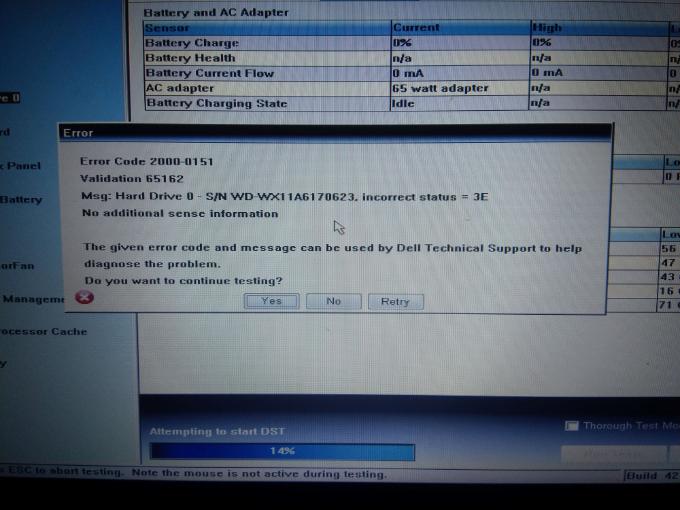
No Events found!



AdrianG001
4 Operator
•
4K Posts
0
September 7th, 2023 09:56
The error code 2000-0151 on a Dell computer typically indicates a problem with the computer's hard drive. This error code is part of Dell's built-in diagnostics, and it's important to address it as soon as possible to prevent potential data loss and system instability. Here's what you can do to understand and potentially resolve this error:
Backup Your Data: Before proceeding with any troubleshooting, it's essential to back up your important data if you haven't already. You can use an external hard drive, cloud storage, or another computer to back up your files.
Run Dell Diagnostics:
Interpret the Error Code:
Check Physical Connections:
Replace or Repair the Hard Drive:
Data Recovery:
In summary, the error code 2000-0151 on a Dell computer points to a potential hard drive issue. It's crucial to address this problem promptly by checking connections, seeking warranty support if applicable, and considering data recovery if necessary.
ejn63
10 Elder
•
28.7K Posts
1
September 7th, 2023 11:02
If the drive is still recognized, you may be able to recover at least something from it -- though the hardest part of the job is removing the drive from this system. You have to completely tear apart the system to remove or replace the drive, as it's mounted to the underside of the system board, which has to come out.
Good video here: https://www.youtube.com/watch?v=c0OM7cothHU&ab_channel=JoshJ5Hawk
The other issue could be a faulty battery or a faulty system board. How much time and money you want to invest in a system that's worth less than $50 is a decision only you can make.
user_4867e1
1 Rookie
•
11 Posts
0
September 7th, 2023 20:39
@ejn63
i have too :( it contains recovery keys to some of my old CSP account. like mega.
Mr. stark
3 Posts
0
December 11th, 2023 07:34
I also have a similar issue with my Alienware 17 R5, but my warranty has expired. Even though I bought this device for myself in 2019, the technical assistance executive said it was an out-of-life device. I don't understand how my device is out of life, as it has only been 4 years.
Can someone help me also? If the hard drive is damaged, is it normal for this to happen?
ejn63
10 Elder
•
28.7K Posts
0
December 11th, 2023 11:52
Hard drives can fail for any of a host of reasons, but whatever the cause, yours needs to be replaced.
Ferrinhos
1 Rookie
•
1 Message
0
April 30th, 2024 11:01
I have the same 151 error, but, instead of a HD, my pc has a SSD, but the error shows still, what can i do?
The pc doesn't contain a HD now.
Can somebody help me?