Unsolved
8 Posts
0
3394
April 22nd, 2021 14:00
Different alerts between essentials and enterprise
Hello I have Dell OpenManage Enterprise Version 3.5.0 (Build 60). I also still have OpenManage Essentials version 2.4.0.930. OpenManage Essentials. For a PowerEdge R420 server I can see and get alerts related to "System board PS redudancy" in OpenMangage Essentials. On OpenManage Enterprise there are no alerts or records of this. In the idrac console of the server I see the events in logs but not in alerts. What would be the reason why OpenManage enterprise does not see these events?
No Events found!



DELL-Joey C
Moderator
•
3.9K Posts
0
April 22nd, 2021 20:00
Hi,
Are you having both OM Essentials and OM Enterprise install on the same machine? I'm unsure if the alerts may work properly. It's best to uninstall OM Essentials if you need to migrate.
Also in OM Enterprise, the alerts may not be the same as Essentials, you probably might need to take a look at the alert settings and baselines.
If you need more advice on the settings and configuration, you may need to contact the support to help take a look.
MishaUA
8 Posts
0
April 23rd, 2021 11:00
You can't have enterprise and essentials on the same machine because essentials is a software package that you install on a windows server and enterprise linux based delivered via an OVA file. At the moment both products can pull data from the server in question. I want to decommission the essentials server but I want to make sure enterprise is managing our hardware the same way. How do I get ahold of support?
DELL-Chris H
Moderator
•
9.5K Posts
0
April 23rd, 2021 12:00
I would start with verifying the SNMP destination setting in the iDrac of the server in question, as it is likely pointing to Essentials.
Let me know what you see.
MishaUA
8 Posts
0
April 26th, 2021 11:00
The SNMP settings are default in the idrac on the server. I was under the impression that you don't need to define them if you are using openmanage. In either case its not defined but essentials recognizes the logged changes and alerts while enterprise not not recognize it.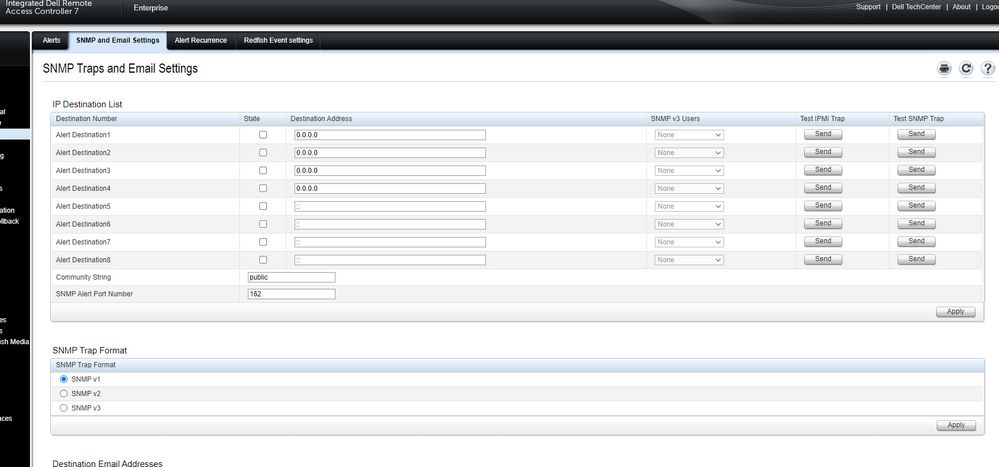
DELL-Chris H
Moderator
•
9.5K Posts
0
April 26th, 2021 12:00
Based on the screenshot you provided there is no desitantions configured to send alerts.
Would you do me a favor and provide a screenshot of the OM Essentials
MishaUA
8 Posts
0
May 18th, 2021 15:00
Here is a screenshot of the alerts. I can not confirm if we are doing Host OS discovery in Essentials because I can not see anything regarding host OS in essentials at all. Maybe you can provide the navigation path?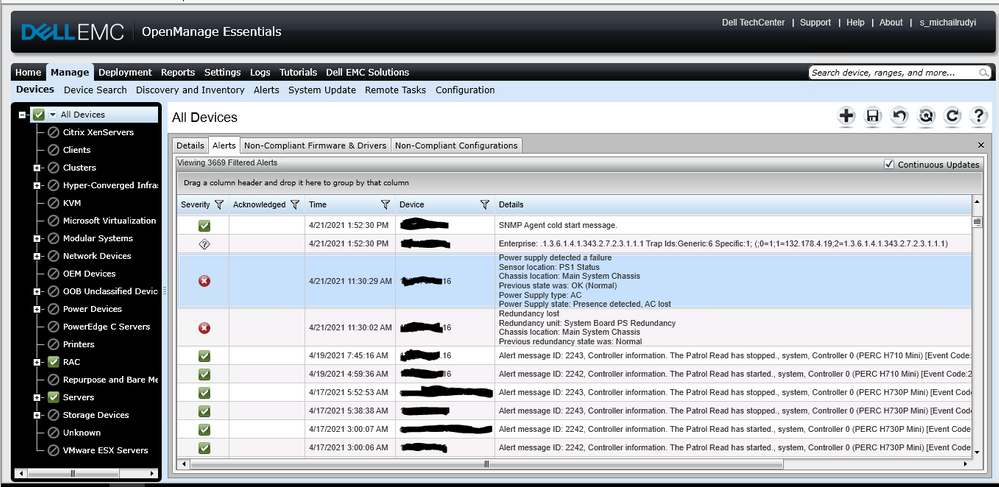
DELL-Joey C
Moderator
•
3.9K Posts
0
May 18th, 2021 19:00
Hi,
What Chris meant was about how is the device in question, if it's being discovered by Host OS or IP address or how it was being discovered in OM Essentials?
May I know was OM Enterprise installed after the alert date or before? In OM Enterprise, is the server being discovered and listed?
MishaUA
8 Posts
0
May 19th, 2021 14:00
In OM Essentials there is a discovery job that runs on an ip range. The device was discovered in OM enterprise via a manual discovery by its IP. It was in Essentials when I added it to Enterprise because we plan on decommissioning Essentials. Right now the machine is listed in both platforms but the power alert was not shown in Enterprise, only in Essentials. I just want to make sure I am not missing alerts before I decommission Essentials.
DELL-Joey C
Moderator
•
3.9K Posts
0
May 19th, 2021 18:00
Hi,
Previously I had some other post about having both OM monitoring the alerts and having some issues, therefore, 1 must be decommissioned. I understand the concern, making sure everything must be working in order, before it goes into production.
Just to confirm, the alert policies on OM Enterprise, the severities selection have been selected?
MishaUA
8 Posts
0
May 21st, 2021 12:00
I have all but info and normal severities selected. I will enable those to see how chatty Om Enterprise will be. While looking into these I did find some alerts that were about 30 minutes later for that same machine but I think they are the same alerts. Does OM enterprise have a configurable polling schedule? Also it looks like the alert info is less verbose in enterprise.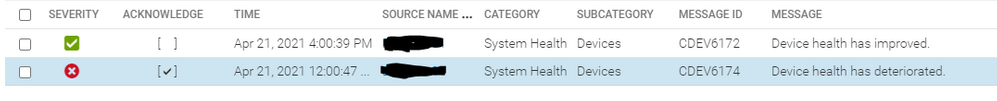 they are the correct alerts.
they are the correct alerts. 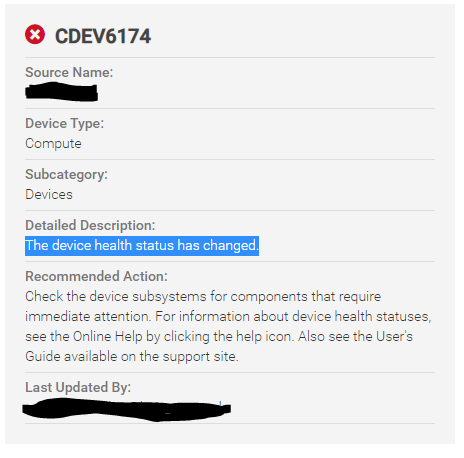
Dell-DylanJ
4 Operator
•
2.9K Posts
0
May 21st, 2021 14:00
Hello,
I have the User Guide for OME 3.5 linked below, in case I've misunderstood what you're looking for. It may also be worth mentioning that 3.6 should be released within the next few weeks and I'm not sure what additional features it'll be bringing with it. As to your question about a configurable polling schedule, are you referring to setting a routine for the appliance to scan targets for errors? If so, then no, the iDRAC in each system pushes out alerts as they happen, the appliance doesn't reach out on a particular routine to acquire errors.
MishaUA
8 Posts
0
May 26th, 2021 15:00
I guess I am not sure how a machine can be in both enterprise and essentials then. SNMP is not defined in the idrac of the server in question. I have already shut down the enterprise server. There didn't seem to be any deprovision process. I guess I have two additional lingering questions related to this:
Is there anywhere in the idrac settings that I can verify that a machine is connected to an open manage product?
Is there any way for the notifications specifically power redundancy can be more specific in OMEnterprise? In OMEssentials the message stated "Severity:Critical, Message:Redundancy lost Redundancy unit: System Board PS Redundancy Chassis location: Main System Chassis Previous redundancy state was: Normal".
In Enterprise it says: Severity: Critical, Message ID: CDEV6174, Device health has deteriorated. Check the device subsystems for components that require immediate attention. For information about device health statuses, see the Online Help by clicking the help icon. Also see the User's Guide available on the support site.
So in enterprise I need to check on the local idrac of the server to see what exactly the problem is.
DELL-Joey C
Moderator
•
3.9K Posts
0
May 26th, 2021 18:00
Hi,
In OM Enterprise, the alerts are designed in that way for hardware monitoring. To check specifically any issues, you may need to check specific system on subsystem components in OM Enterprise. Click the source name, and it will bring you to the system's information page and on the bottom right hand side there will be subsystem.
As for settings to check if iDRAC is connected to any open manage product, there is none. iDRAC is a hardware for software to pull hardware data from, in such, OMSA and OME via IP or service module.