1 Rookie
•
17 Posts
1
1645
September 25th, 2022 00:00
Area-51m R2, error 511 on boot
Alienware Area-51m R2
Upon turning on my Area-51m R2 I it does a system check before proceeding to throw up an error code 511, provide a code to scan, and make a horrible beeping sound.
This happens every startup. I can press esc to proceed as normal for now but obviously something needs doing.
I've completed the two suggestions on the dell website:
1. inspected the laptop for clogged or obstructed air vents - they are clean and unobstructed
2. update the BIOS - BIOS is up to date.
What else can I do?
No Events found!



crimsom
7 Technologist
•
6.1K Posts
0
September 25th, 2022 05:00
Hi @Vanderz welcome to this free user to user Alienware laptop discussion forum.
Error Code 2000-0511 (Processor Fan), and/or 511 CPU Fan not detected Error During Boot.
Error code 511 and the horrible beeping sound are saying the fan has a fault and should be replaced.
If you are not happy to replace the fans, the following is for information should you decide to get professional assistance.
Alienware Area-51m R2 laptop is getting old and moving parts will be reaching their end of life. The prospect that both fans should be replaced should be anticipated.
Dell support for Alienware Area-51m R2 includes Removing the heat-sink assembly. and this is similar to Removing the Alienware Area-51m (R1) heat-sink assembly as shown in the following video, to give access to the fans.
Single or matched pair of OEM replacement fans are available, CPU & GPU Cooling Fan for DELL Alienware Area‑51m R2 DP/N TPV77 TW5Y8.
ejn63
10 Elder
•
28.6K Posts
1
September 25th, 2022 04:00
Run a full system diagnostic outside of Windows -- press F12 a few times to get in. Record any errors that arise by number (2000-0133, etc.).
A51-06
5 Practitioner
•
3.1K Posts
0
September 25th, 2022 06:00
Hi @Vanderz ,
I'd highly recommend you do an ePSA System Diagnostics check by booting the laptop and pressing F12 until you get to the boot menu. Then you should be able to navigate it via the up and down arrows on your keyboard and then when selecting ePSA, press enter on it and let the tests begin.
This is optional, but it would mean the world if you could plug in a USB stick and download the results to it and post it on here so me and others can see your results and find out whether it's a hardware or software issue.
Vanderz
1 Rookie
•
17 Posts
0
September 27th, 2022 03:00
Thanks for your suggestions all.
I'm not sure if I ran the right diagnostic tool but I selected the only one available after entering the F12 menu.
There was no option to download the file so I took some photos.
It all points to the VGA fan. Assuming it must be faulty?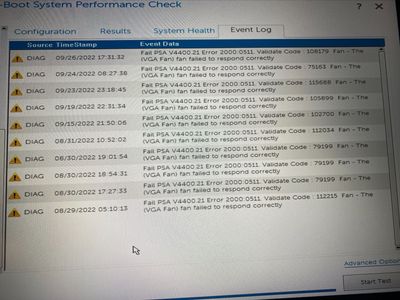
![Image[1].jpeg Image[1].jpeg](https://prod-care-community-cdn.sprinklr.com/community/687062f5-603c-4f5f-ab9d-31aa7cacb376/communityasset-405ef4a4-1bd7-4c74-af0e-dd8fff42e5d9-843465895)
crimsom
7 Technologist
•
6.1K Posts
1
September 27th, 2022 06:00
Hi @Vanderz thank you for sharing update and photographs. There is option to save ePSA test results as a pdf on the laptop drive and share. VGA = Video Graphics Adapter or Video Graphics Array. You have already checked air vents and fan blades to remove dust/debris and updated BIOS. If Alienware Area‑51m R2 has Dell extended warranty, the GPU fan will be replaced.
Vanderz
1 Rookie
•
17 Posts
0
October 4th, 2022 01:00
I'll try that next time.
So I'll need to buy a new VGA? Warranty has expired so I guess I'll have to.
Ah well.
Can you please link me to the part on the dell store?
crimsom
7 Technologist
•
6.1K Posts
0
October 4th, 2022 05:00
Hi @Vanderz thank you for sharing update.
Not sure a replacement VGA is required as error code 511 just says problem with GPU fan assembly that failed to respond correctly. Detected Fan RPM = 0.
Support for Alienware Area-51m R2 Diagnostics includes run 40 minutes Full Test to thoroughly analyse your PC and detect hardware problems.
The Dell Part Number (DP/N) white label will be found on the fan assembly (Compare DP/N with my earlier message 09-25-2022 12:21 AM). The fan assembly is available on eBay, example NEW CPU+GPU Cooling Fan for Dell Alienware Area-51m R2 RTX 2080 TW5Y8 TPV77 755205627919 | eBay.
Vanderz
1 Rookie
•
17 Posts
0
October 15th, 2022 20:00
Is there any way to stop the laptop from automatically going into the pre-boot diagnostic in the meantime?