5 Posts
0
999
August 20th, 2022 05:00
17 R5, doesn't recognize SATA SSD in Windows
Alienware 17 R5
I'm attempting to replace the sata hdd with an ssd, and it's detected in bios, but when windows boots up, it's not found. I can swap back in the hdd and it shows up fine.
Thanks for assistance.
No Events found!



crimsom
7 Technologist
•
6.1K Posts
1
August 23rd, 2022 16:00
Hi @MacGyvirr it seems that the old (2018) Alienware 17 R5 motherboard's 2.5-inch SATA III bay interface is incompatible with the SATA III 3D-NAND interface on the ADATA SATA SU750 which has the Realtek RTS5733DMQ DRAMless, two-channel controller. Adata Ultimate SU750 SATA SSD Review: Not Quite The Ultimate SSD - Tom's Hardware | Tom's Hardware (tomshardware.com)
There is no obvious Intel CPU 8th Gen motherboard firmware driver fix. Advocate contacting ADATA to see if there is a SATA III 3D-NAND DRAMless interface work around, or perhaps you have a bad ADATA SATA III SU750 that should be replaced under their five year warranty.
JOcean
9 Legend
•
12.6K Posts
1
August 20th, 2022 06:00
If this is not the main boot drive then you have to allocate and format the drive in Disk Management otherwise it will not be seen. If this is going to be the main boot drive then you either clone the HDD to the new SSD or clean install Windows.
MacGyvirr
5 Posts
0
August 20th, 2022 07:00
Hi JOcean
I've already partitioned and formatted the drive through an external dock. Windows still doesn't see it.
The drive is just a storage drive. My main boot drive is a samsung 980 m.2 nvme.
Again I appreciate any help. Thanks so much.
JOcean
9 Legend
•
12.6K Posts
1
August 20th, 2022 08:00
Have you tried installing the drive internally then going to disk management to see if the drive is seen as unallocated space?
MacGyvirr
5 Posts
0
August 20th, 2022 08:00
I have. It does not show up in disk management.
crimsom
7 Technologist
•
6.1K Posts
1
August 20th, 2022 15:00
Hi @MacGyvirr Please open Disk Management and move separation bar upwards to see the unallocated SATA SSD. Right click on SATA SSD to format and then assign a letter so that Windows can see new Data storage drive partition.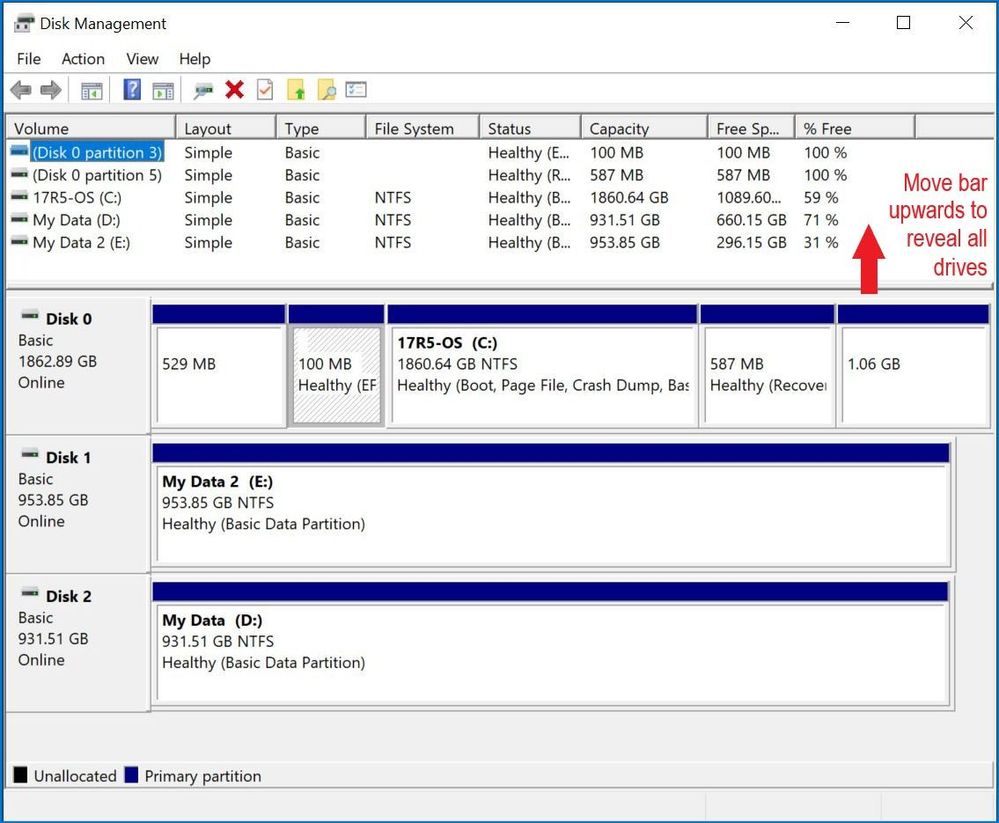
MacGyvirr
5 Posts
1
August 21st, 2022 06:00
Thanks for that suggestion; If only it were that simple...
The drive is installed and shows up in BIOS, but nothing on the windows side...
crimsom
7 Technologist
•
6.1K Posts
1
August 21st, 2022 14:00
Hi @MacGyvirr thank you for sharing image of Disk Management.
The Alienware 17 R5 has one 2.5-inch SATA bay and three M.2 SSD slots. Alienware 17 R5 Storage specifications | Dell US Open Internal SSD tab at Alienware Alienware 17 R5 | Memory RAM & SSD Upgrades | Crucial.com There is a review at Alienware 17 R5 (i7-8750H, GTX 1070, QHD) Laptop Review - NotebookCheck.net Reviews
Please share what SSD is being installed in the 2.5-inch SATA bay. Please include internet link to the SSD. Thank you.
MacGyvirr
5 Posts
0
August 23rd, 2022 10:00
Hi there. The ssd I'm trying to use is an ADATA SU750 1tb. It shows up just fine when connected via a sata to usb dock, but when plugged directly in, nothing...
https://www.adata.com/en/download/595?tab=specification
Again...thank you all for all your help.