1 Rookie
•
32 Posts
0
1379
November 29th, 2022 07:00
17 R4, screen problem
I'm having a similar screen problem, after Windows update, screen doesn't "work" any more? Is it a driver thing? If I do a screen capture of the Laptop screen with all the lines, and drag the "snipped" image to the other monitor, it shows the actual desktop screen that should be there? Sometimes after an hour or so the screen works till I turn it off?
No Events found!



ejn63
10 Elder
•
29.2K Posts
0
November 29th, 2022 17:00
Does the screen diagnostic (hold D through powerup) produce visible test images?
If it does, you likely have a bad GPU.
If not, there are two possibilities: a bad screen, or a bad backlight power supply. Since the latter means replacing the mainboard, start with the screen, which is the less expensive part. The other option would be a reputable repair shop that can test the output of the backlight power supply, or test the screen on a different system.
crimsom
7 Technologist
•
6.1K Posts
0
November 30th, 2022 06:00
Hi @Matt Ee welcome to this free user-to-user Alienware laptop discussion forum.
Having connected laptop to external monitor, when laptop screen content is then clearly visible, the laptop's panel assembly backlight has failed. YouTube videos will provide how to replace the panel assembly.
Please remember to include Alienware Model and Revision number, visit Product Support to get this information, example x17 R2. Please include Microsoft operating system, example Windows 11 Version 22H2 and if PC system has a Dell warranty. Thank you.
crimsom
7 Technologist
•
6.1K Posts
1
December 6th, 2022 15:00
Hi @Matt Ee thank you for sharing update.
How to fix Screen Tearing issues on Windows 11/10 (thewindowsclub.com)
Please run windows Reliability Monitor to see if system is creating events or (red) critical events when this issue appears. How to use Windows Reliability Monitor to identify software issues | Dell US.
If vertical lines appear on laptop screen but not the external monitor, the system board's GPU signal is good and the Laptop's screen cable to system board connection is poor and/or the screen panel assembly is bad.
Moving the laptop lid can impair the electrical cable connection. Please reseat or replace the LCD Video Ribbon Cable. Dell Alienware 17 R4 LCD Ribbon Cables | Dell Alienware 17 R4 Laptop Parts (parts-people.com).
If the screen panel assembly is bad, the replacement part label is stuck on its the back. @DELL-Chris M
You may decide to replace the Dell LCD Screen Display Complete Assembly. Dell Alienware 17 R4 LCD Screens | Dell Alienware 17 R4 Laptop Parts (parts-people.com).
Matt Ee
1 Rookie
•
32 Posts
0
November 29th, 2022 15:00
Now screen is blackish, with a little backlighting. Screen capture of lines actually snaps a picture of actual walpaper of that screen. So the data is there, just not making it to the screen. Installed past update, no improvement. Is it a bad screen I need to replace? Im going to see if playing with the bios helps befor replacing the screen? Any advice appreciated. Thanks, Maka
Matt Ee
1 Rookie
•
32 Posts
0
November 30th, 2022 05:00
Thanks ejn63, D and Ctrl D both yield just a backlit black screen. Unfortunately I live in a "tech" desert, so I will have to try and fix myself. I'll take your advice and try the screen first. If I do a screen capture of the "black" laptop screen and bring over to my other monitor, the image is of the actual desktop and the file folder images. Thanks again for your advice !!!! Maka
DELL-Chris M
Community Manager
•
56.9K Posts
0
November 30th, 2022 07:00
Your first 2017 thread was for the 2016 17 R4. You then replied on two other 2016 17 R4 threads. You then started a thread discussing the 2021 m17 R4.
So we really need to know if your threads are about the 2016 17 R4 or the 2021 m17 R4?
Matt Ee
1 Rookie
•
32 Posts
0
November 30th, 2022 09:00
Definitely not under warranty, its my old (2016?) 17 R4, that has just had screen "go out?". Trying to decide, put in new screen or just buy a new 17 r4 with all the new bells and whistles. But then would have to spend a lot of time reinstall everything on a new machine. YThanks
Matt Ee
1 Rookie
•
32 Posts
0
December 2nd, 2022 15:00
If the screen looks "backlit" can the monitor still be bad? I just hate to spend a few hundred bucks if it is a BIOS or driver problem, and new screen will view similar to what I have now?? I think I checked and things are up to date? Thanks to you all for such helpful info !!! Maka
Matt Ee
1 Rookie
•
32 Posts
0
December 4th, 2022 15:00
Sorry for the constant bother.... Is there a "way" to know if a screen problen is BIOS vs Driver vs Screen driven? I have no problem buying in installing a new screen, but I would "kick" myself if I put a new screen in, and the problem is still here! Was black for a few days, just now the attached image re appeared? If I do a screen capture of the screen, there are no lines. Knowing very little.... I am guessing???? Info getting sent to the screen is fine, so a BIOs or driver is not the problem??? So either the screen contacts need to be cleaned, or I need to order a new screen??? Again, sorry for the endless confusion on my part!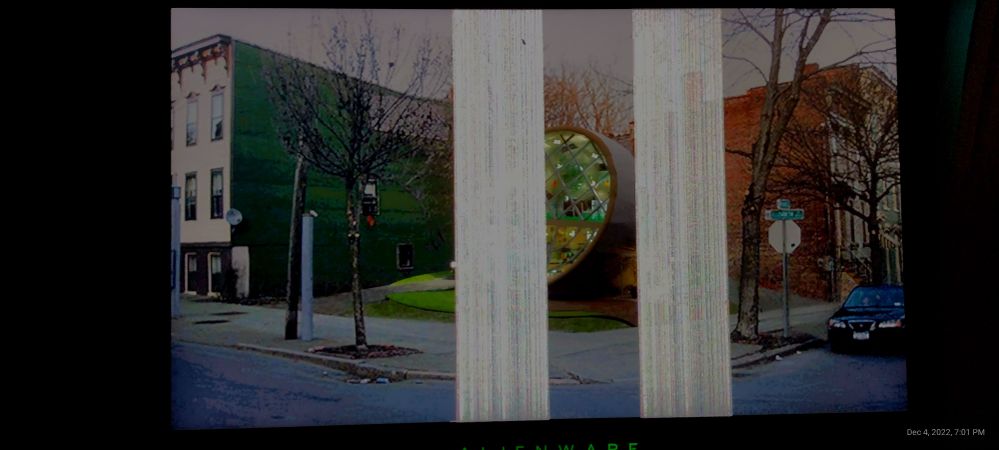
Matt Ee
1 Rookie
•
32 Posts
0
December 6th, 2022 04:00
Just trying to figure out the concept on "how things work". Black screen (Backlit OK?), almost always every few days lines like above, sometimes works normal (Very Rarely). Trying to educate myself this is what I am (GUESSING). If I screen capture black screen and drag "snipped image" to external monitor, is shows what the laptop screen should look like. So from my limited "knowledge".... I am thinking signals are making it to the screen, so BIOS, GPU Drivers should be fine or data would make it that far (To the screen)? But since it doesn't show up it "Must be the screen? If I make external monitor my view only screen, my main desktop and all it's icons show up fine on the external monitor. Is there any flaw in my logic that I should buy another Lap top screen for a few hundred bucks and just replace it? I thank you all for your words of wisdom! Maka
Matt Ee
1 Rookie
•
32 Posts
0
December 6th, 2022 12:00
Well for some reason about 1/2 way through the working day while using the external monitor for work, laptop screen turned back on all by itself? I turned the system off a few times and it boots up and opens now !!! Strange !!!
Matt Ee
1 Rookie
•
32 Posts
0
December 6th, 2022 14:00
Well got home plugged it in.... Black screen again!!! So it didnt fix itself afterall! Oh well Ill just have to keep on playing with new solutions !!!
Matt Ee
1 Rookie
•
32 Posts
0
December 30th, 2022 14:00
No further Help required, just replaced monitor a few minutes ago, all is working great again!
Matt Ee
1 Rookie
•
32 Posts
0
December 30th, 2022 14:00
No further Help required, just replaced monitor a few minutes ago, all is working great again! Thanks !!!