1 Rookie
•
3 Posts
1
3267
August 5th, 2022 14:00
14 R1, fans run at maximum speed all the time
Alienware 14
Hi,
Since yesterday my Alienware 14 R1 fan started running constantly at maximum speed producing an awful noise. It does stops sometimes in between for a second or two but then ramps up back to full speed.
My CPU usage is minimum and the laptop never heats up but still I can't get the fan to shut down. I cleaned all the inside, specially the fan, but it continues with that noise and that speed.
What can I do?
Thanks for your attention!
No Events found!



DELL-Chris M
Community Manager
•
56.9K Posts
1
August 6th, 2022 12:00
172003,
This is a 2013 model. SA (SupportAssist) is not listed on the 14 R1 driver page. SA was not released until 2018 so very unlikely that this user has it installed.
A51-06
5 Practitioner
•
3.1K Posts
0
August 5th, 2022 17:00
Hi @FeynmanDiagrams !
What is your laptops full model name as I can provide the Intel Thermal Dynamic tuning driver so it can control fans and thermals.
DELL-Chris M
Community Manager
•
56.9K Posts
1
August 6th, 2022 03:00
Alienware Area-51 ALX 2006,
You can use the chosen picture and name in the original post to identify the specific model. If there is not a number listed, it is always revision 1.
Alienware 14 = 2013 14 R1
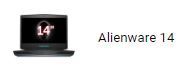
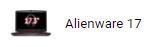
Alienware 17 = 2014 17 R1
Alienware Area-51m = 2019 Area-51m R1
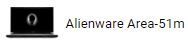
FeynmanDiagrams
1 Rookie
•
3 Posts
1
August 6th, 2022 05:00
The full name is: Alienware 14 2013 14 R1, with an Intel(R) Core(TM) i5-4210M CPU @ 2.60GHz 2.60 GHz.
Thank you!
Alienware 14
filbert
4 Operator
•
1.8K Posts
1
August 6th, 2022 07:00
How old is this laptop?
A51-06
5 Practitioner
•
3.1K Posts
0
August 6th, 2022 07:00
Hi @FeynmanDiagrams !
Sorry for the late response, I found 3 things that would help you most likely with your Alienware 14 R1.
Alienware 14 System BIOS | Driver Details | Dell US
Intel Chipset Driver | Driver Details | Dell US
Intel Management Engine Interface Driver | Driver Details | Dell US
I highly recommend doing the Chipset and Management Engine first and after completing both just restart the computer and see what changes.
Warning:The System BIOS one is the last one that should be done, and you should verify if your version is the same as the latest one. When installing the BIOS update make sure to leave the computer to do all the necessary work needed for the update and if the screen goes black make sure to not shut the lid or turn off the power button, leave it for a maximum of 3 hours if needed to assure they're no issues with the installation.
A51-06
5 Practitioner
•
3.1K Posts
0
August 6th, 2022 09:00
Hi @filbert !
It's from 2013.
filbert
4 Operator
•
1.8K Posts
1
August 6th, 2022 10:00
It's possible that there is a layer of dust on the fan blades or inside the radiator fins. That can impair cooling and cause the fan to run more often and at higher speed. I recently disassembled the fan in my old XPS and removed a fair bit of dust and fluff.
It's also possible that the thermal compound has dried out somewhat, so is no longer effectively transferring heat from CPU and GPU to the heatsink. If so, you can clean off the old compound and apply fresh.
R172003
35 Posts
2
August 6th, 2022 11:00
This problem has already been discussed 1000 times, use the search.
Uninstall SupportAssist from your laptop, this program is useless it only does problems! After uninstall, reboot.
R172003
35 Posts
2
August 7th, 2022 02:00
This is installed automatically from the Dell support website to determine the Service Tag and verify that the laptop is working correct. The problem is that after installing SA (SupportAssist) , on older laptops, the CPU fan runs at maximum speed, and the GPU fan stops working at any temperature !!! Many do not know about this, my GTX780M overheated and failed, I had to replace it.
You need to fix this.
FeynmanDiagrams
1 Rookie
•
3 Posts
1
August 7th, 2022 16:00
I cleaned the fan and updated the BIOS. The fan still went at maximun speed, finally I uninstalled SupportAssist and yeah, it looks that was the problem , at least for now. If the problem came back I know here there is an amazing and helpfully community!!
Thank so much to all of you, thanks for your time and your support!!
mattyb3
5 Practitioner
•
1.6K Posts
1
August 7th, 2022 17:00
Very high chance that the issue is caused by Support Assist so uninstall it if you have it installed.
Also search in your C: drive for anything that is called Dell Vault or DDVDataCollector and delete these files or disable it from your services in Task Manager.